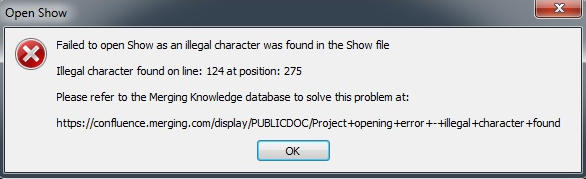| Info |
|---|
| Failed to open Show An invalid character was found in text content |
- If you may have an issue where a Show don't open correctly, with the error message "Failed to open Show as an illegal character was found in the Show file. Illegal character found on line: x at position: y"
...
- You may have to manualy delete this illegal character ; to do this :
...
- Download NotePad++
...
...
- Open your Ovation Show in NotePad++
- Go to the line & position specify by the error message
- Delete the illegal character
- Then save it and reopen your Show in Ovation
You may have to reiterate this operation as long as some illegal character were found
As of Ovation v6.1 our error message will indicate the invalid character line and character position.
Users that are on v6.0 or prior can send their project to support@merging.com for correction