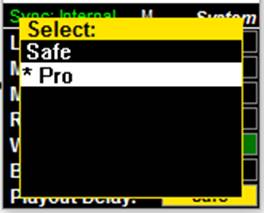...
Master ASIO Host : Allows to set a Master application, that will act as a Master sampling rate device.
This list is dynamically populated, the first time you start an application set to use the Merging Audio device, it will be added to the list.
When a Master ASIO host is set, other applications cannot change the sampling rate.
If left to Default, any application can change the sampling rate any time.
If set to Merging Audio Device, you can set the sampling rate from the panel, and ASIO applications cannot change it.
Some applications may not support such sampling rate change, refer to the manufacturer for details.
Changing the sampling while recording / playing back will obviously create drops, do not change the sampling rate during crucial real-time operations.
...
...
Audio and Video Sync
| Note |
|---|
If you use the NADAC with MAD and listen to video it is important that you set the NADAC Playout setting to Pro mode in order to have the Video and Audio in sync. |
...