- Download the Header Investigator tool, that will allow to retag the sampling rate.
- Record your file(s) in Pyramix in WAV or BWF format (at 192 kHz in our example)
- Open your file(s) in Header Investigator.
Untick all options except Sample Rate.
Use the Sample Rate drop down menu to select the required sampling rate (to 96 kHz in our example)
Click on the Change button.
!!!There is no undo for this modification, you may consider to first do a backup copy of your file(s).
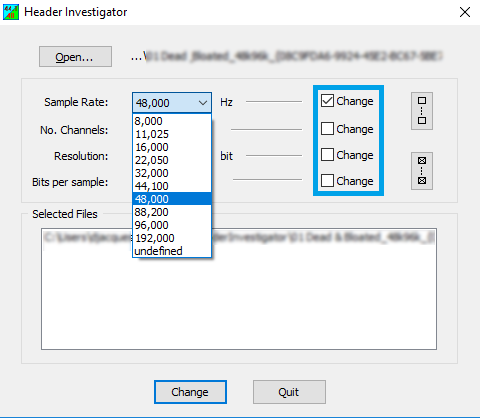 - Import this updated WAV / BWF file in Pyramix, and set the sampling rate of your project to the updated sampling rate (96 kHz in our example)
|