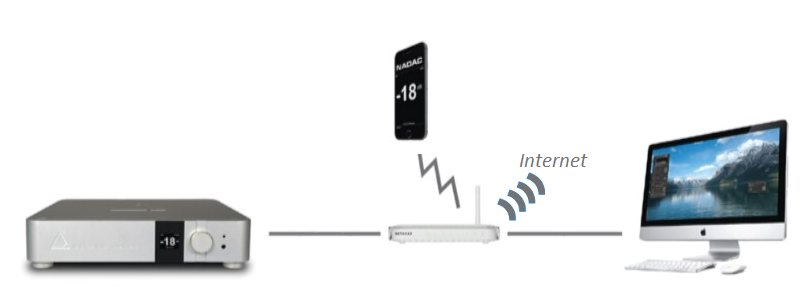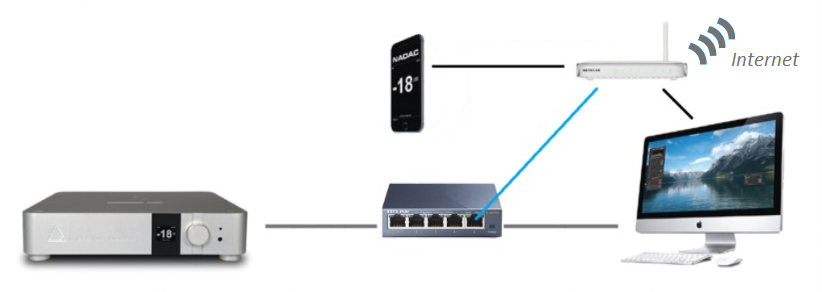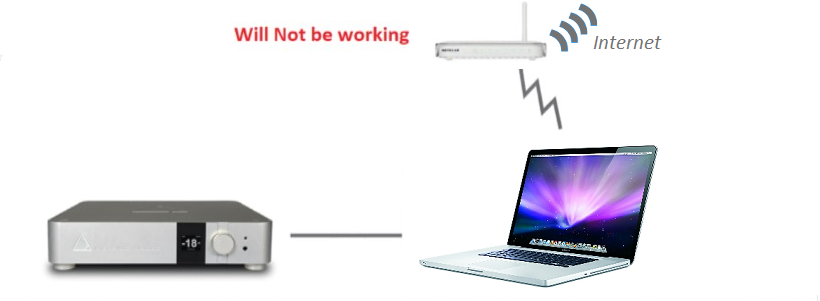...
| Note |
|---|
Warning: If you want to bypass Roon Media Player and directly stream audio from your computer, a Gigabit connection might be required (especially for high sampling rate files) between the MERGING+PLAYER and the computer please see this page for details. |
| Table of Contents |
|---|
Networked connection
...
Configuration 2 : Connected to your network switch, connected to your home Gigabit Router
Example of complete integration in home network :
...
Wrong configuration : Connected to your computer, without direct to your home Gigabit Router.
Wrong configuration :Connected to your network switch, without direct to your home Gigabit Router.
Multi-Zone and Multiple Sources
...
The Roon remote application can control the PLAYER volume, but for some advanced controls, the NADAC App might be required.
To be able to control your MERGING+PLAYER with the NADAC App, a WIFI connection between the PLAYER and control device is required.
Nowadays router are usually equipped with WIFI capability. If that is not the case, you have to add a Wireless Access Point on your home router, or a network switch with WIFI capability.
See our Remote Control section here.
Advanced Network Configuration and tips
...