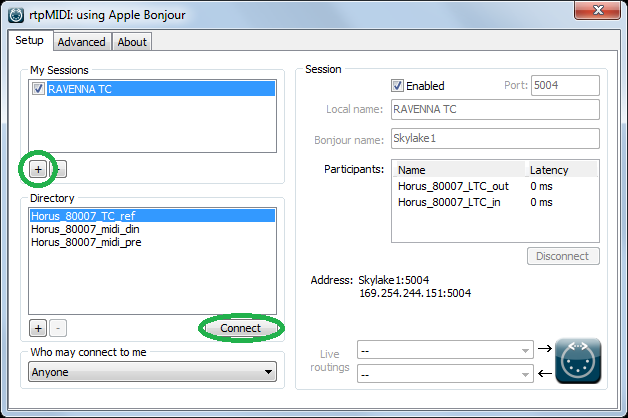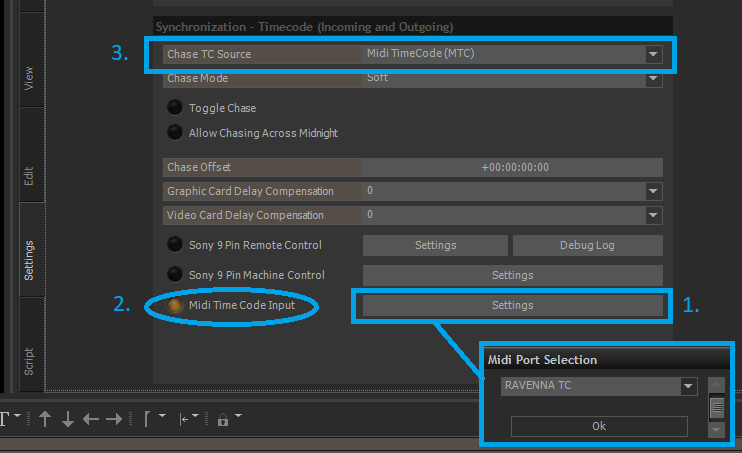...
- Plug your the Sub D15 Sync cable on your Horus/Hapi
- Plug your LTC input and or output on this cable
- Download and install RTP MIDI, that will allow to create Networked MIDI ports.
httphttps://www.tobias-erichsen.de/wp-content/uploads/2015/08/rtpMIDISetup_1_1_6_238.zipsoftware/rtpmidi.html - Start RTP Midi
- Create a new session, by clicking on the + icon under My Sessions section and enter a name (RAVENNA LTC in our example).
- In the Directory section, select both yourdevicename_LTC_In and LTC_Out and click on Connect to add it in the Particpants section.
- Start VCube
- In VCube, go in Settings > Formats&Sync> MIDI Timecode Input and click on its Settings button.
- Select the Apple MIDI Session you have create in RTP MIDI.
- Activate the Midi TimeCode Input
- Set the Chase TC Source to Midi TimeCode (MTC)
...