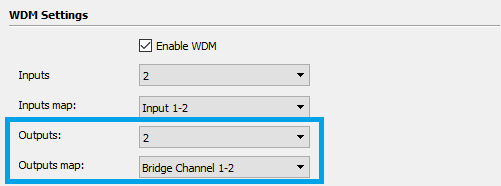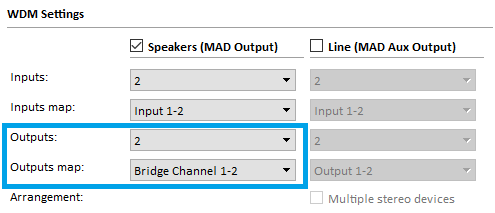...
- Open the Merging Audio Device panel, and set the required number of Bridge channels (sampling rate dependent). See Step 1 above.
- In the WDM Settings section, set the outputs map to Bridge Channel (1-2 in our example)
- Start your primary ASIO DAW (Pyramix in our example) and create / open a project.
Add strip(s), depending on how many channels you need from the secondary ASIO host.
Select the required MAD Bridge inputs (and set the "bridged" strips to Rec Ready / Input to monitor it) - Start your WDM application, the audio is routed into your ASIO DAW, assuming Merging Audio Device is set as your Windows default sound device.
(WDM audio applications can also be independently configured to use the Merging Audio Device WDM, see this page for details)
...