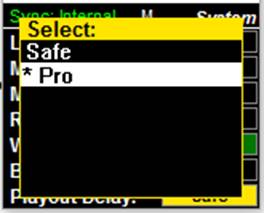...
Applications NOT compatible for 352.8 / 384 kHz sampling rate on WDM :
Quicktime - Windows Media Player - Windows Groove Music / Films & TV - Google Chrome - Microsoft Edge - Spotify App (workaround : use Spotify web player with Firefox browser)
Video and Audio sync
| Note |
|---|
If you use the NADAC with MAD and listen to video it is important that you set the NADAC Playout setting to Pro mode in order to have the Video and Audio in sync. |
...