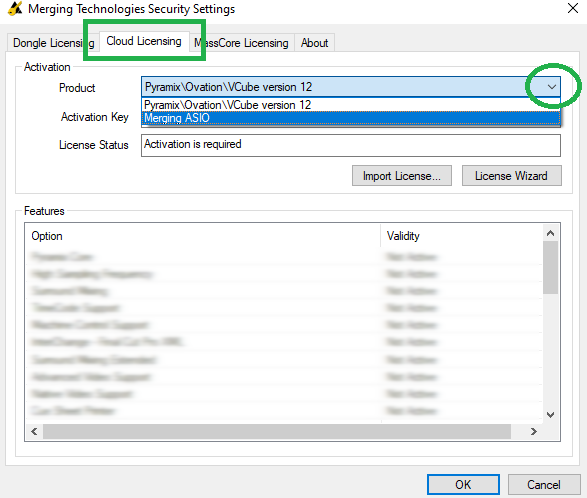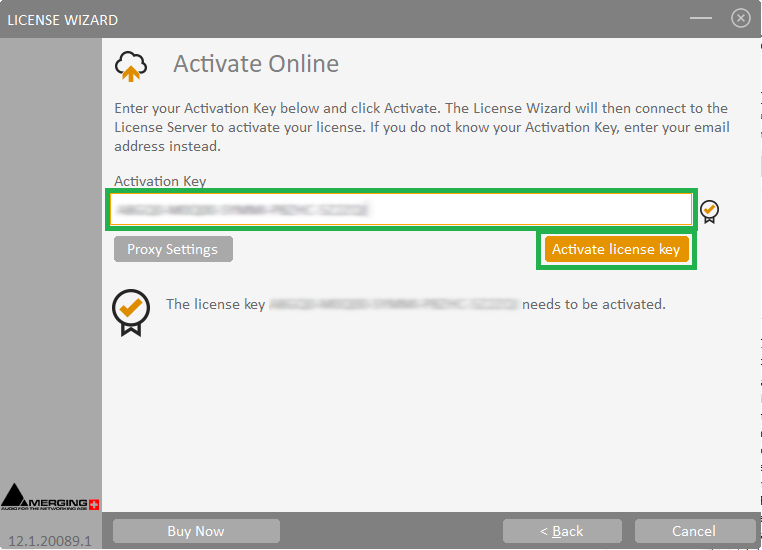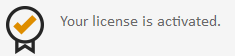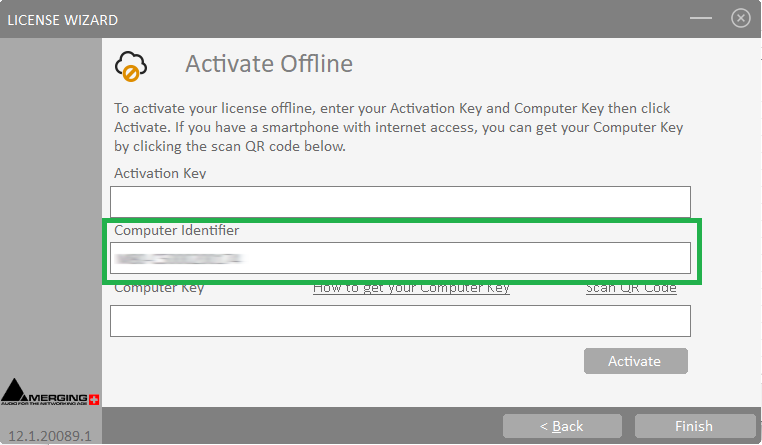| Table of Contents |
|---|
...
- Open the MT Security panel (in Windows Start menu > Merging Technologies )
- Go in the Cloud Licensing Tab, then select the Product you need to license in the drop down selection
- Click on the License Wizard button
- Click on Activate your license.
- Select your activation method, Online or Offline ((if your computer is connected or not connected to the internet)
Online Activation
- Select Activate Online.
- Enter your key in the Activation key field (case sensitive).
The validity of the key will be verified, "The license key needs to be activated" message will be displayed. - Click on the Activate License key button.
Your license is now activated. - Click on Finish to close the wizard.
Your license(s) are now listed in Features list and ready to be used.
Click on OK to close the MT Security Panel.
Offline Activation
If you want to activate your license key offline, you need to get the target Computer ID.
- Select Activate Offline.
Please note your Computer Identifier, you will need it later to Activate the key.
...