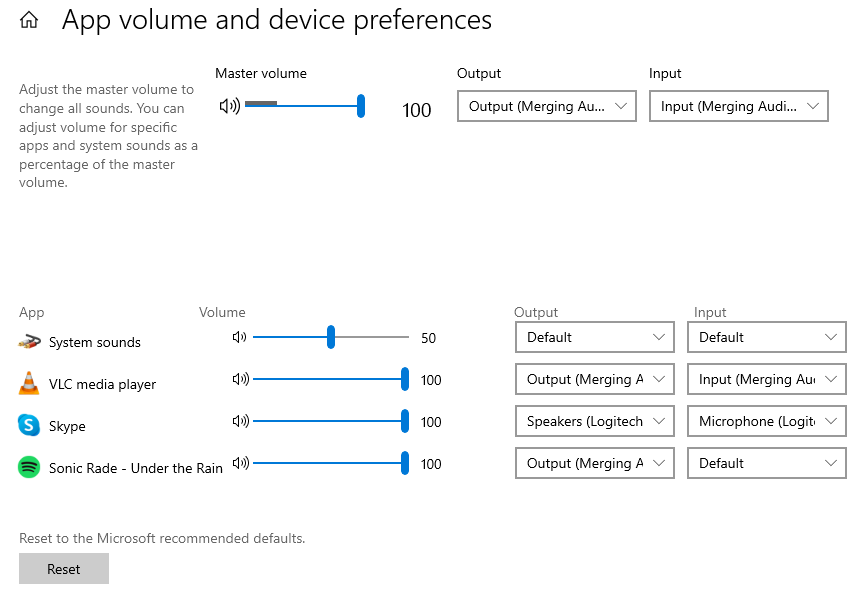...
WDM Speakers allows some applications to properly route Multichannel audio on the correct channels (which is not possible with WDM Line outputs).
To fully take advantage of this feature, please go in Windows Control Panel > Sound Control Panel.
Select the Speakers - Merging Audio Device output and click on the Configure button at the bottom of this window.
Depending on the number of outputs set for the WDM Speakers (Main) output, you can select your speakers layout (Stereo, Quadriphonic, 5.1,...)
Note: On some systems, the speakers layout is not properly recalled by Windows (after a computer restart for example). This issue is currently under investigation.
In such case, the user should reapply the speakers layout in Windows Control Panel > Sound Control Panel. - Configure.
Windows
...
Advanced sound options
Windows 10 allows you to set specific audio devices to applications.
For example, this allows you to use Merging Audio Device WDM for media players applications, and have Windows System sounds on another device.
Go in Windows Settings > System > Sound and select Advanced sound options to configure the applications Outputs and Inputs (if relevant).
The application must be started to be displayed in this page.
...