...
That happens because Windows stores any piece of hardware that you have ever used, we need to remove the previous CPU from Windows database
| Panel |
|---|
|
- Open a Command Prompt window (type CMD in Windows Start menu - Search field or browse to Windows Start menu > All Programs > Accessories)
You need to to have administrator rights of the computer. If you don't have administrator rights or don't know, right click on the Command Prompt icon and select "Run as Administrator"
Type the following :
set devmgr_show_nonpresent_devices=1
and press Enter.
Type the following :
start devmgmt.msc
and press Enter.
This opens the Device Manager window.
Go in View menu, and select Show hidden devices 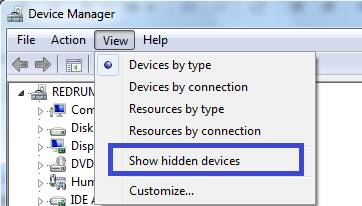
Browse to the Processors section and double click on it to open.
The previous CPUs will appear greyed out, select one by one and press Delete.
Reboot your computer, MassCore is now able to run properly
|
...