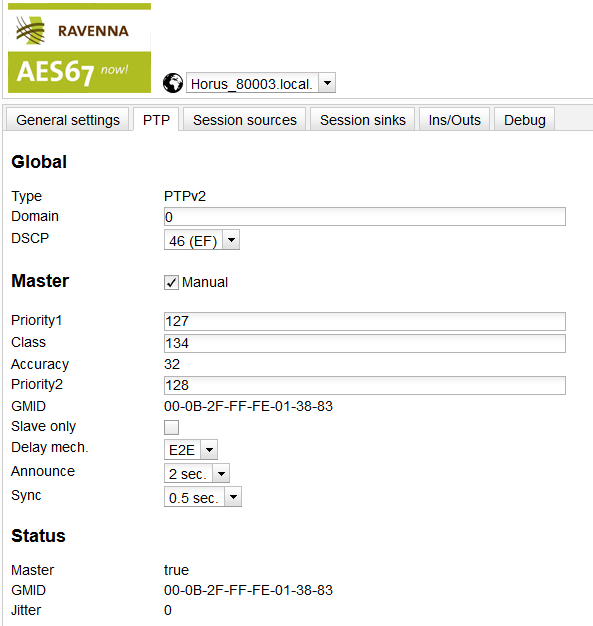According to IEEE1588-2008, the PTP Master can be elected via its priority value.
To access Merging devices PTP settings, open the device advanced pages > PTP Tab.
PTP Priority value :
1 is the highest priority, 255 the lowest one.
Merging devices are by default using Priority 127 when set as PTP Master and 255 when PTP slave
1 is the highest priority, 255 the lowest one.
Merging devices are by default using Priority 127 when set as PTP Master and 255 when PTP slave
- To modify the PTP setting, you must first tick the "Manual" checkbox.
- Priority 1 is the main priority value.
- Priority 2 is only used if the other parameters do not allow to elect a PTP master.
- Class - Delay Mech. - Announce - Sync : those values should NOT be modified
- Slave only : forces the Merging device to always be PTP slave.
Example :
To set the PTP priorities on a network :
A: Main Master priority
B: Secondary Master priority (if Main Master device fails)
C: Other devices priority
Priorities should be set as A < B < C
C should probably be 128, but as some devices may no have a manual PTP priority, it could be even lower.
See also:
https://standards.ieee.org/content/dam/ieee-standards/standards/web/documents/interpretations/1588-2008_interp.pdf
https://en.wikipedia.org/wiki/Precision_Time_Protocol