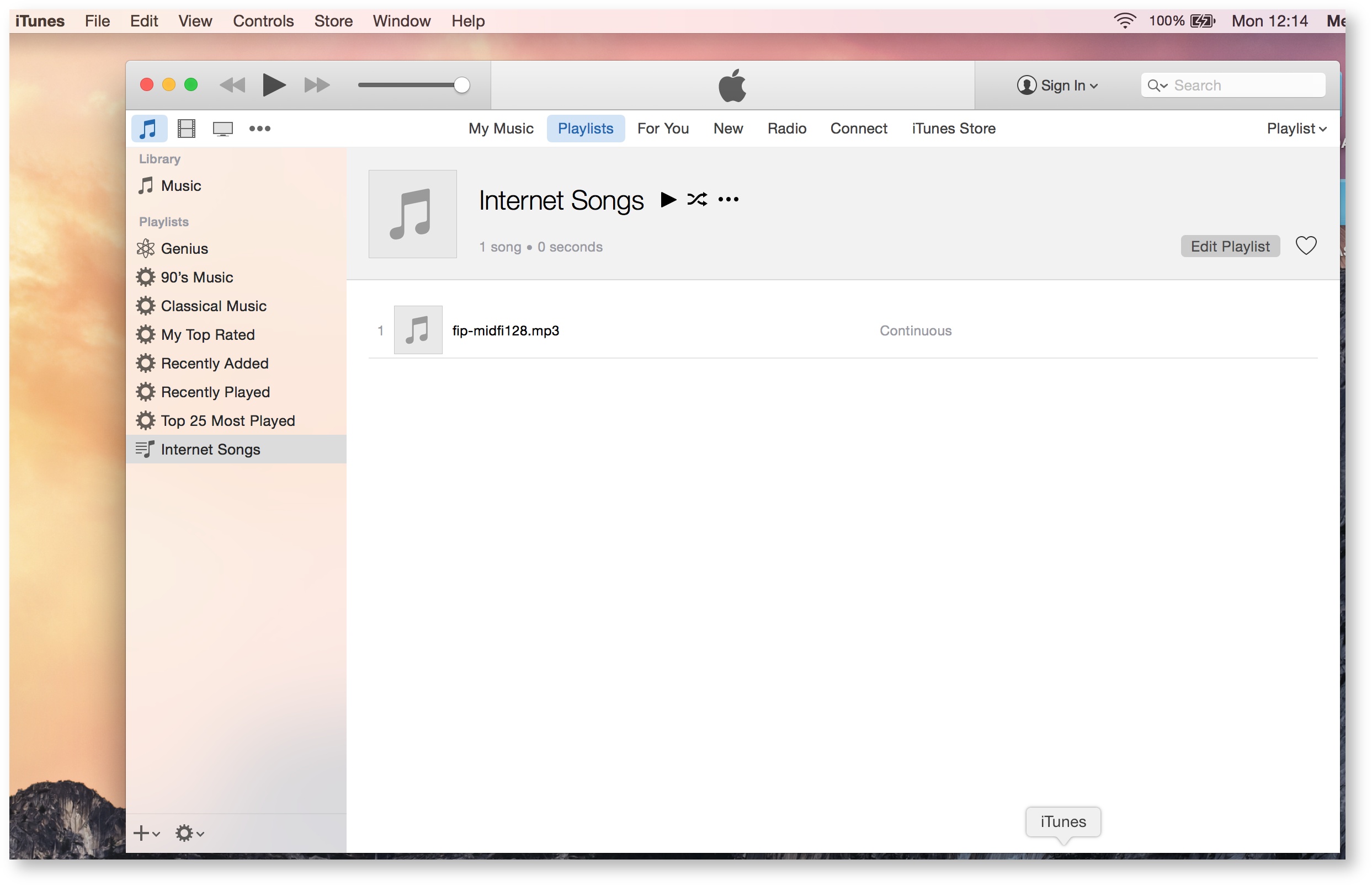
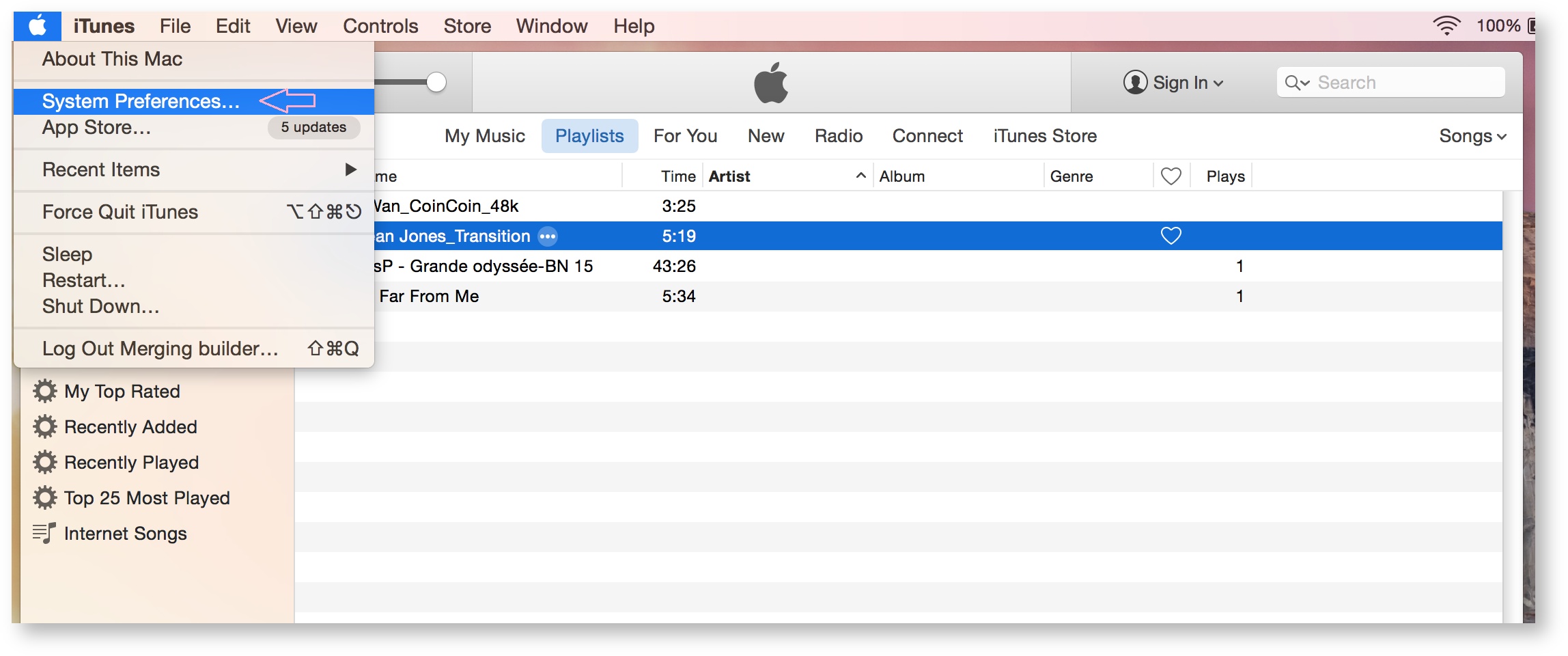
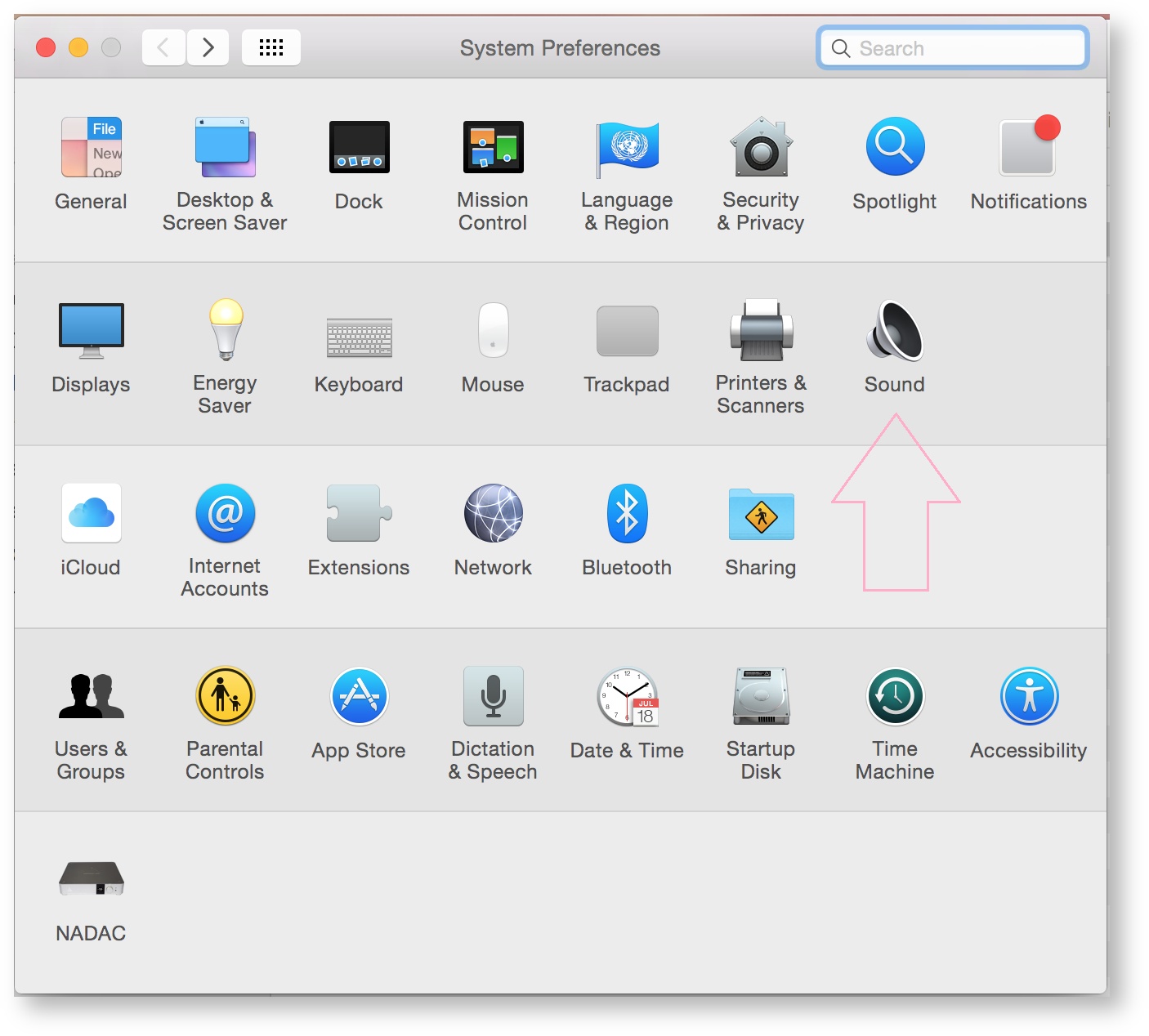
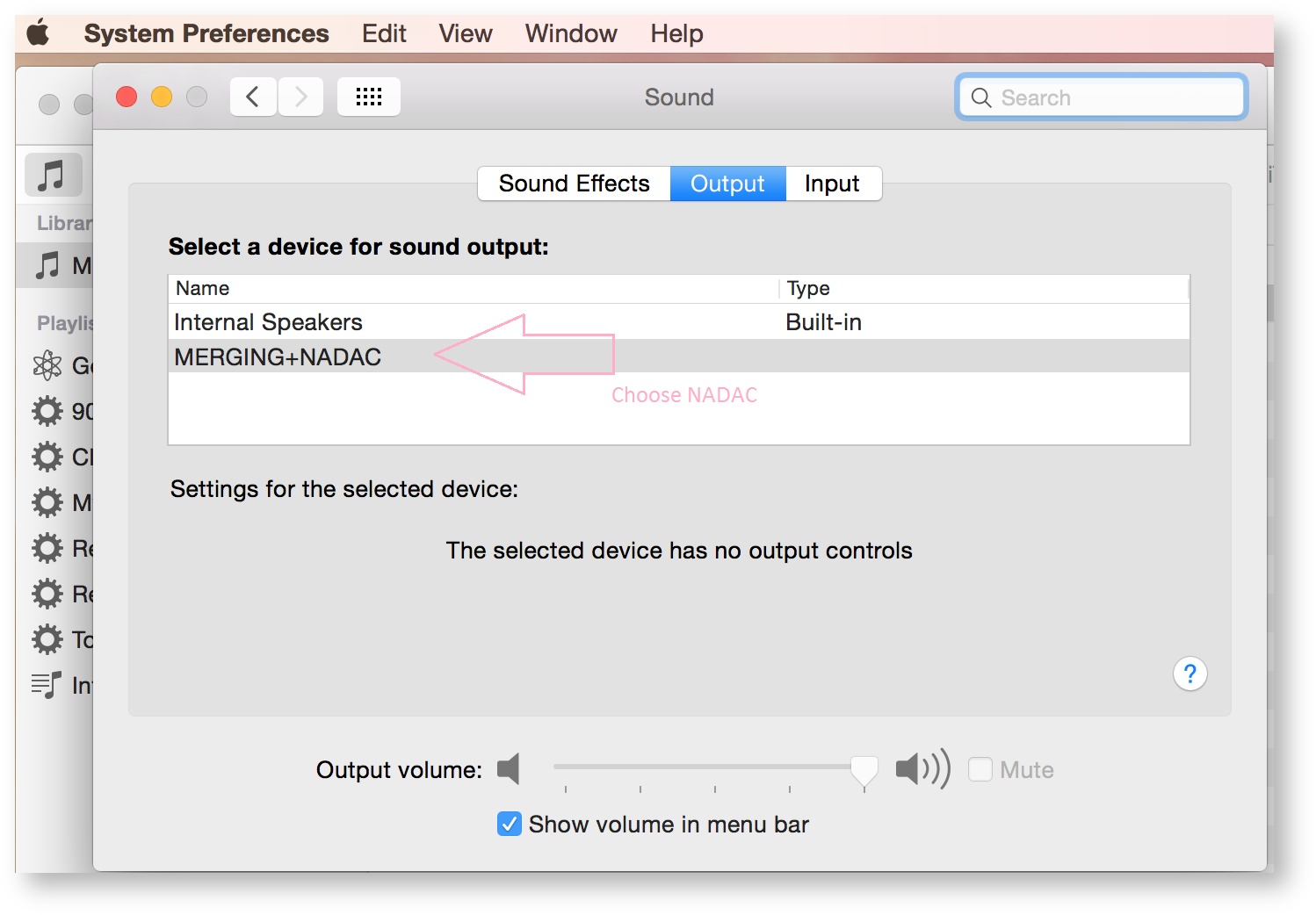
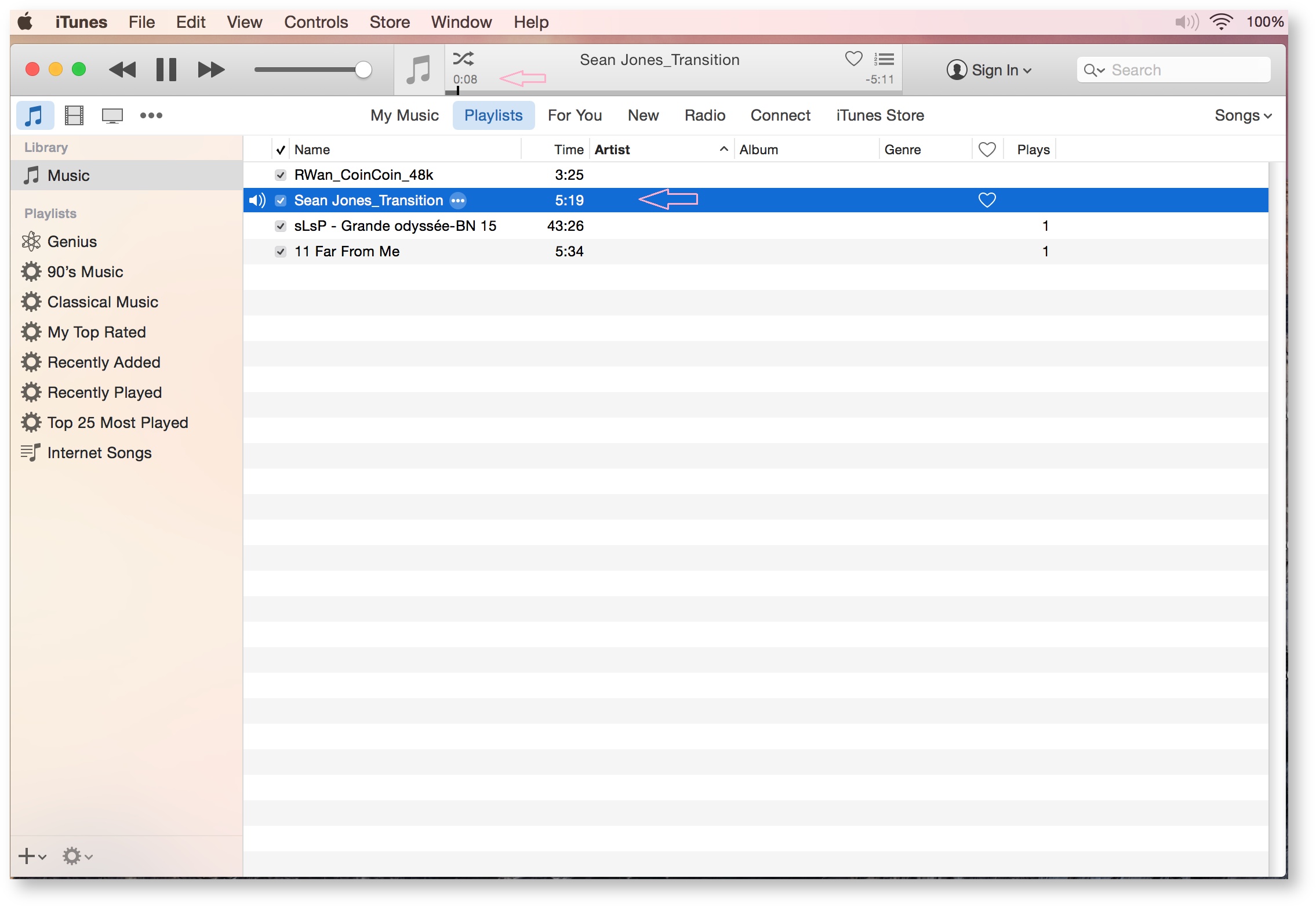
iTunes has several limitations to play audio (no Flac, no DSD, no DXD etc.)
How-to configure MERGING+NADAC with iTunes on Mac OS ?
PrerequisiteThe MERGING+NADAC CoreAudio driver is installed and configured |
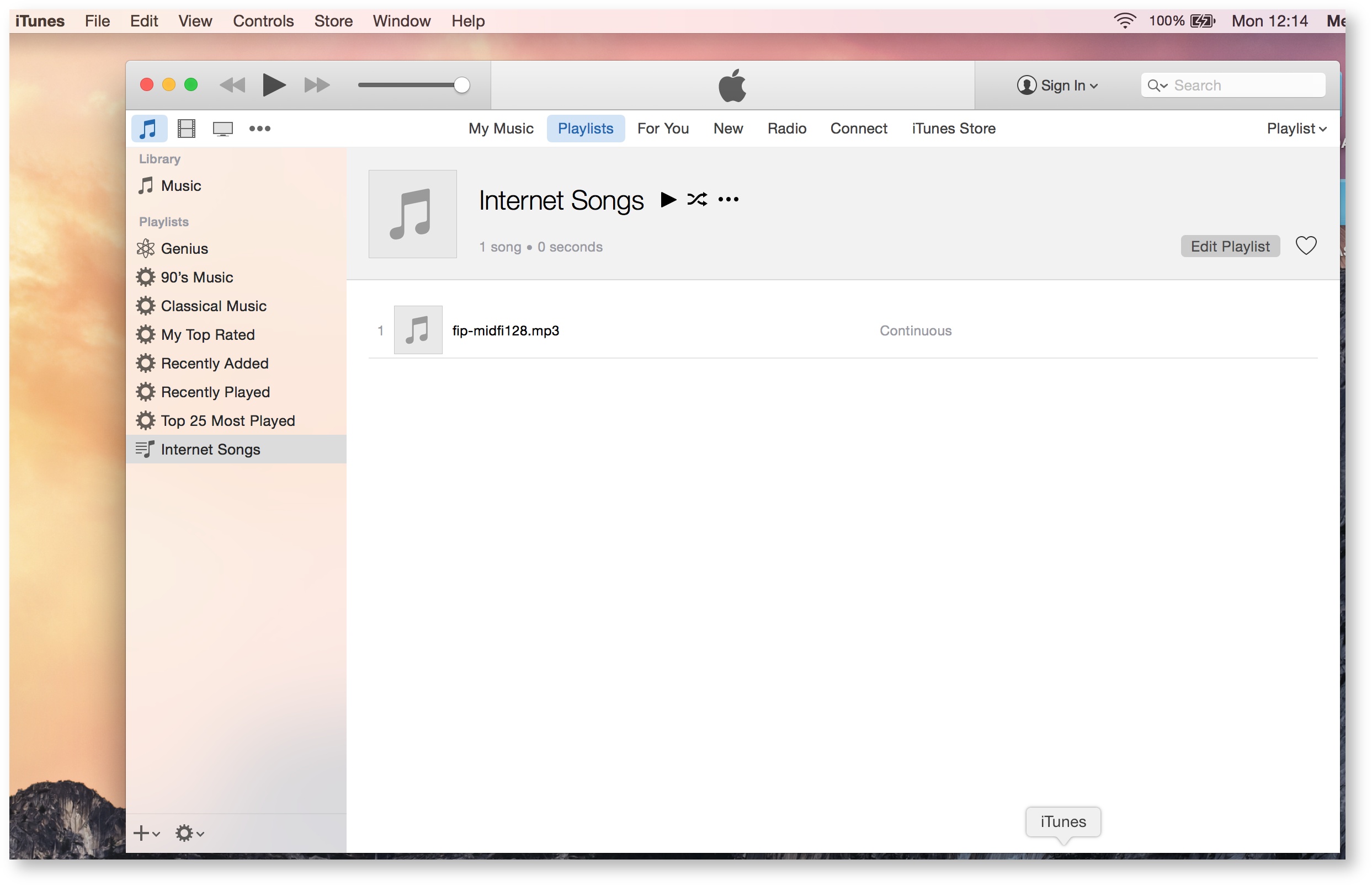
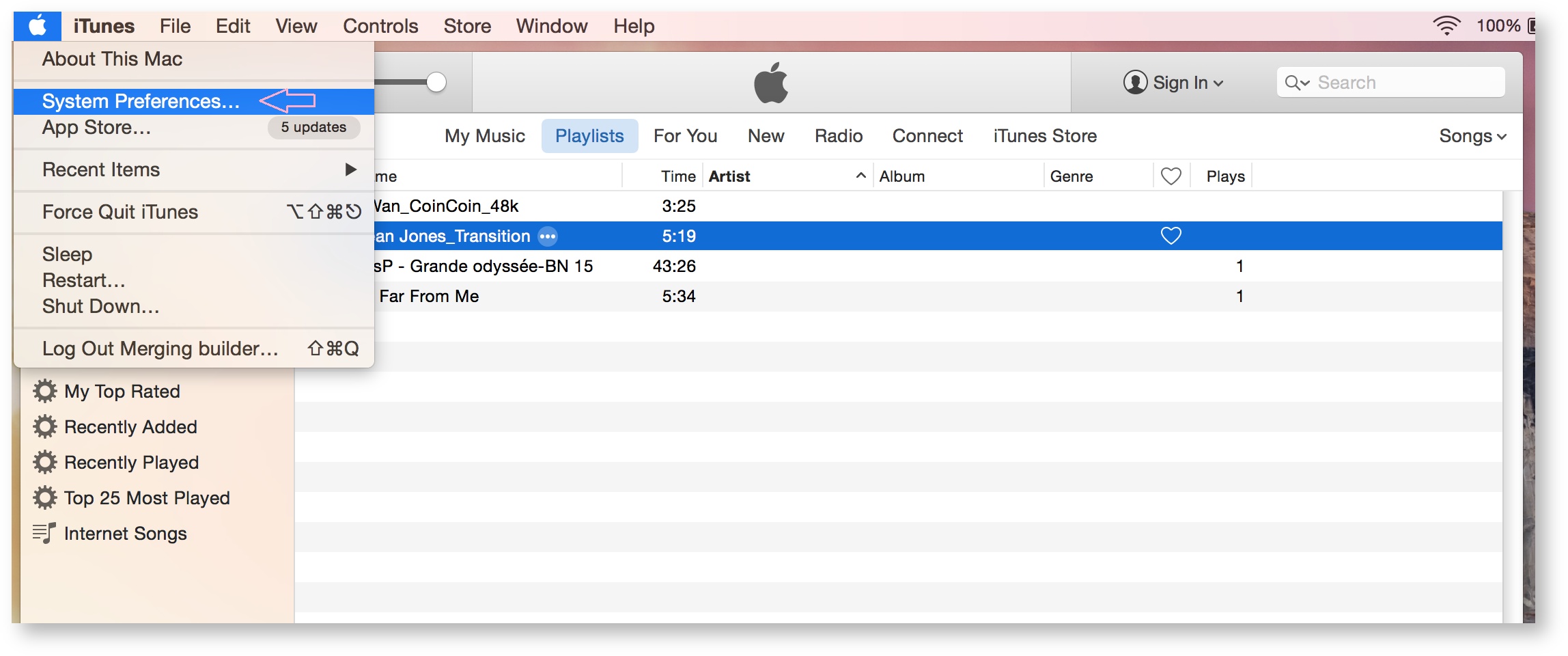
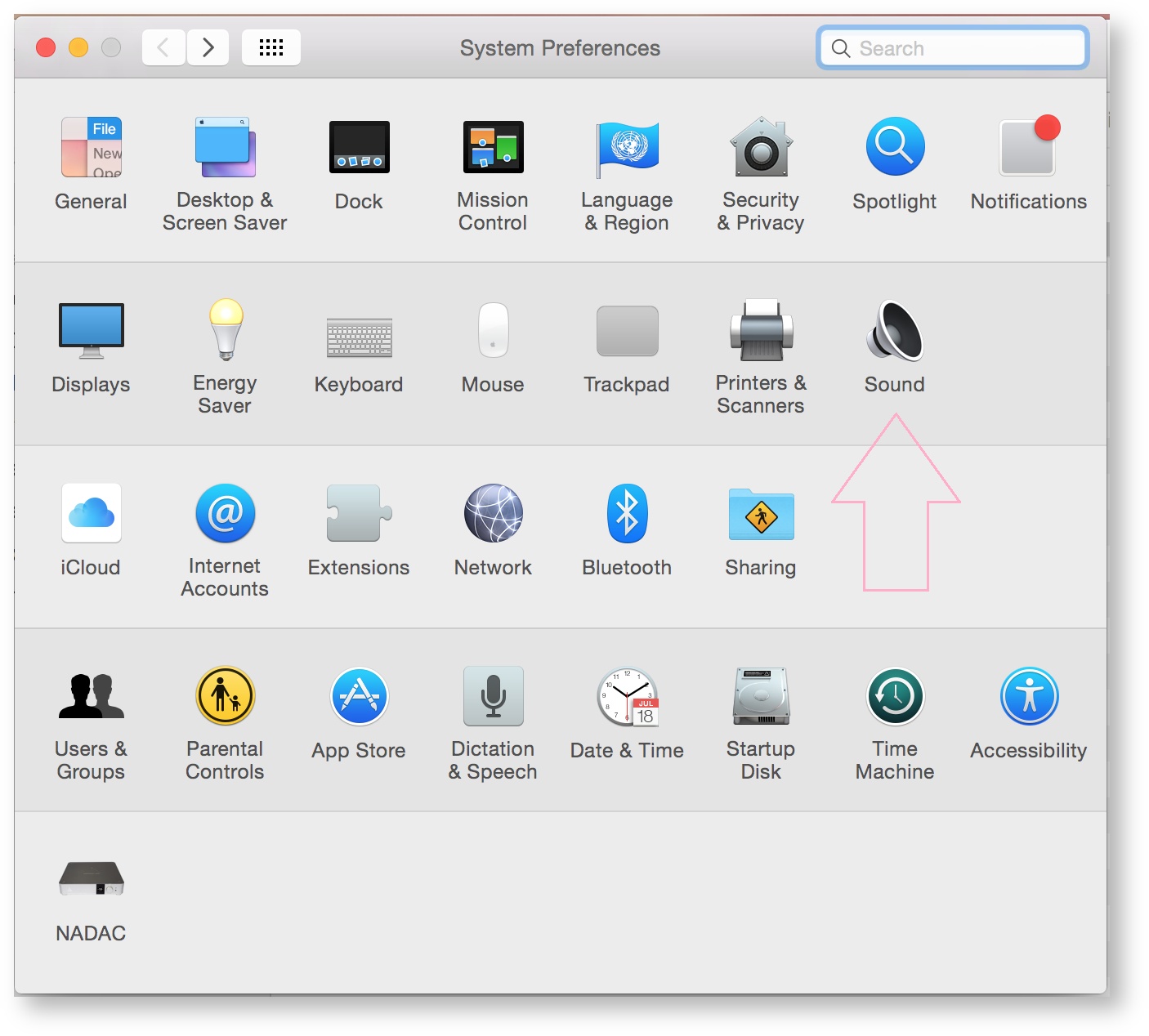
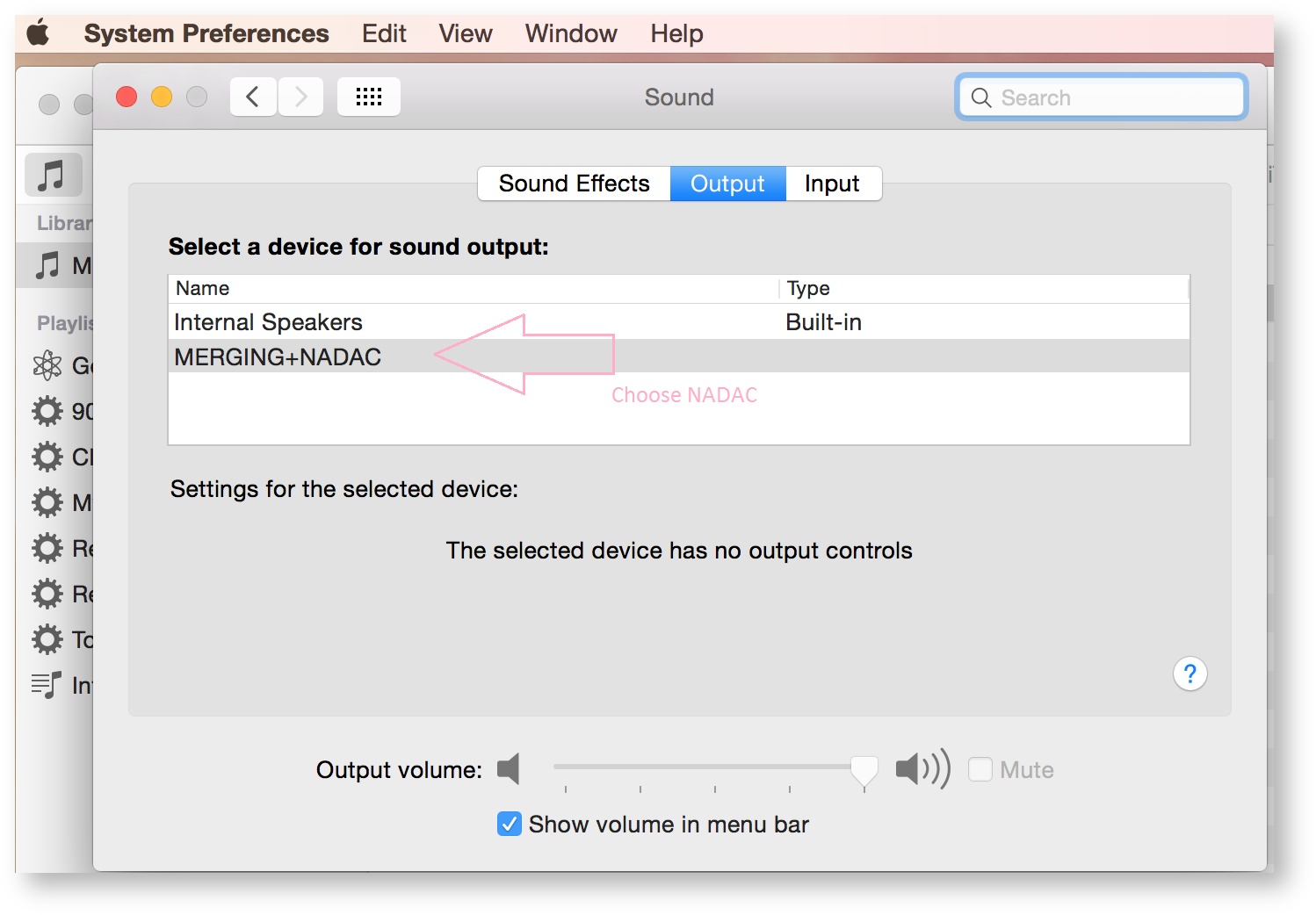
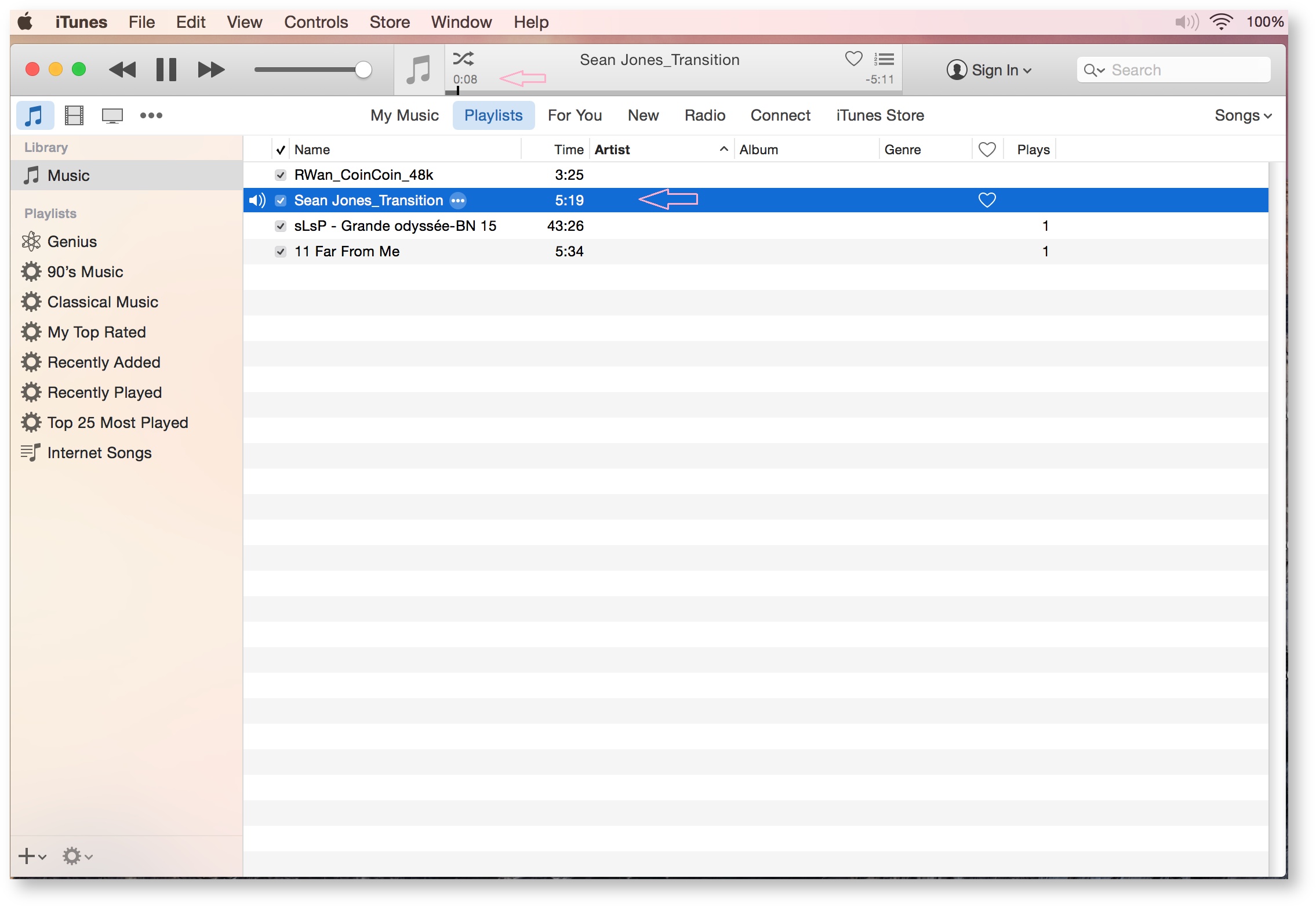
Related articles appear here based on the labels you select. Click to edit the macro and add or change labels.
|