1.Configuring Windows network
To achieve redundancy with a backup Ovation running an identical show in mission critical situations, it is possible to use the MultiSequencer Synchronization.
Synchronization is sample accurate if Master and Slave TIME are in sync. Through I.e. TimeCode Chase.
A pre-roll of up to two seconds is required before output begins from a slave Ovation.
If this is critical in your application add two seconds of silence to Cues which start at the very beginning of the Show.
One method of achieving Time synchronization across several Ovations is to use a GPS source.
Note: The Show should be started
| The RAVENNA Network cannot be used to link Multiple Sequencers, you have to use a separate network. |
To communicate the commands between the 2 Ovation computers, some settings have to be applied on Windows network.
You may need Administrator rights to modify those settings.
Go in Windows Control Panel> Network and Sharing Center > Change advanced sharing settings
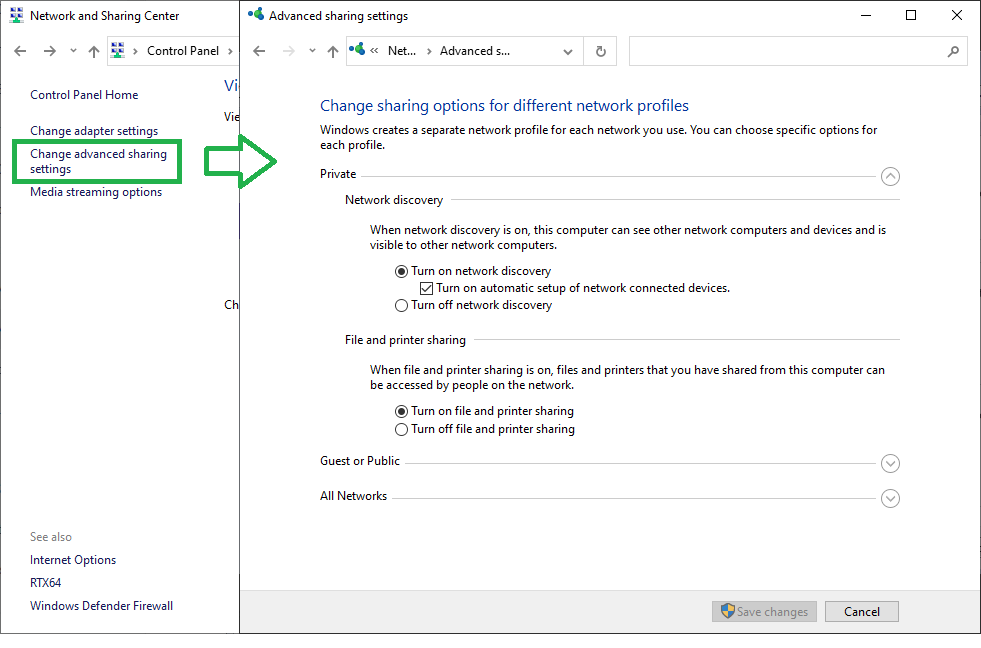
Make sure that Network Discovery is active. File and Printer sharing is optional.
This setting can be defined for each Network type, Home/ Work, Public or Domain, so please set accordingly to your Network type.
The Network type can be identified in the main Network and Sharing Center window.
Go Windows Control Panel > Network Connections > Select your Windows Network LAN card > Properties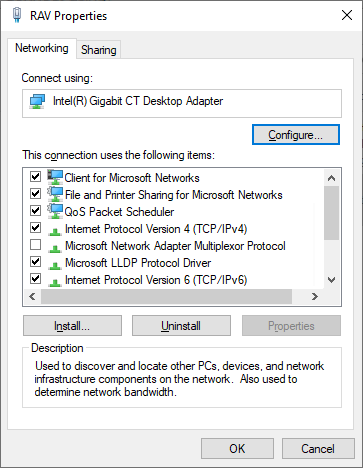
Client for Microsoft Networks,File and Printer Sharing for Microsoft Networks, and Internet Protocol Version 6/ Version 4 must be active.
When you have several networks connected to your computer, the operating system uses the IP addresses to sort the network datas and send it to the correct network.
If two (or more) networks are connected to one computer, the root of the IP addresses have to be different, otherwise the computer will not be able to determine where to send the network datas.
Each computer must have a unique IP address per netwrok.
Examples with a RAVENNA network:
Ovation commands network IP is 192.168.0.10 and RAVENNA is 169.254.25.20 OK
Ovation commands network IP is 10.0.25.20 and RAVENNA is 169.254.25.20 OK
Ovation commands network IP is 169.254.15.10 and RAVENNA is 169.254.25.20 NOT OK
Ovation commands network IP is 192.168.0.10 and RAVENNA is 192.168.10.20 NOT OK
The computers IP addresses can be verified Windows Control Panel > Network Connections > Select the required LAN card > Status > Details.
Depending on your network configuration, the computers will receive their IP addresses automatically (DHCP), or you will have to set it manually (direct connection / non DHCP).
To manually set an IP address, Go Windows Control Panel > Network Connections > Select the required LAN card > Properties.
Select Internet Protocol Version 4 (TCP/IPv4) (or Version 6 (TCP/IPv6) depending on your network) and click on Properties button.
Set it to "Use the following IP address" and enter the IP address.
Once you have entered your IP address, click in the Subnet Mask field. Windows will automatically set the correct Subnet Mask.
Default gateway and DNS server can be left blank.
Click on OK and Close to validate those settings.
Now you need to restart the computer for changes to apply.
Note : The IP address 127.0.0.0 should NEVER be used.
| Those settings have to be checked on both computers. |
On the Ovation Master, make sure in Windows explorer that you can access the remote Ovation:
Open Windows explorer and access the remote computer, using the “Network” part in the left pane, or by typing the computer name in the address bar;
for example \\OvationB, if the remote Ovation is a on a computer called OvationB.
If that does not work, it will not be possible to remote control the second Ovation.
Tip : adding a password on both computer may help if you can't get access.
Please consult Windows documentation about Workgroups for further details.
Remember that you have to enter a user name and its password for a user account on the machine that you want to have access to.
In the screenshot below, we’re connecting from a machine that is called OVATION A on a machine that is called OVATIONB. The user account on OvationB computer is Lucas.
You do not need to share any folder, but it might be convenient to share the show between the Ovation computers.
Check the box “Remember my credentials”, otherwise you will have to enter the user name and password each time you restart the computers.
Windows login issue: if you did rename your user account, Windows will not be able to log from another computer, it only works locally. |
On the Master Ovation, go in Settings > Application Settings > Controller > Remote Controlled Ovations.
Make sure Local Ovation Sequencer is ticked.
In the Remote Ovation Sequencers list, type exactly the remote computer IP ADDRESS, in our example 10.0.0.58
Using the computer name instead of the IP Address will NOT work.
"Mirror All Command... " checkbox should NOT be ticked.


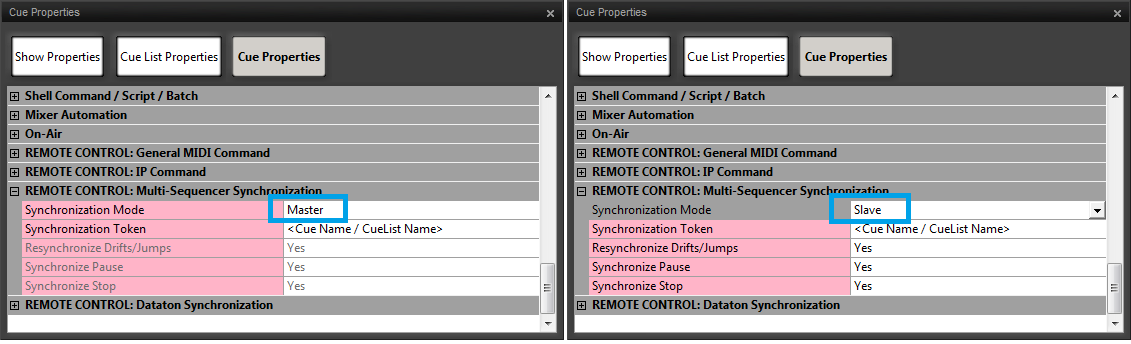
Ovation generates the Synchronization Token automatically from the Cue Name and CueList Name.
Therefore Master and Slave Tokens MUST match. (case sensitive).
Note: If for some reason automatic Token generation is unsuitable. E.g. because the Cue on the Master Ovation is named Bach and the Cue on the Slave is named Bach back then a Token value may be typed in the field. The same Token Value MUST be used on Master and Slave Ovations.