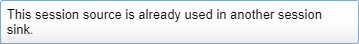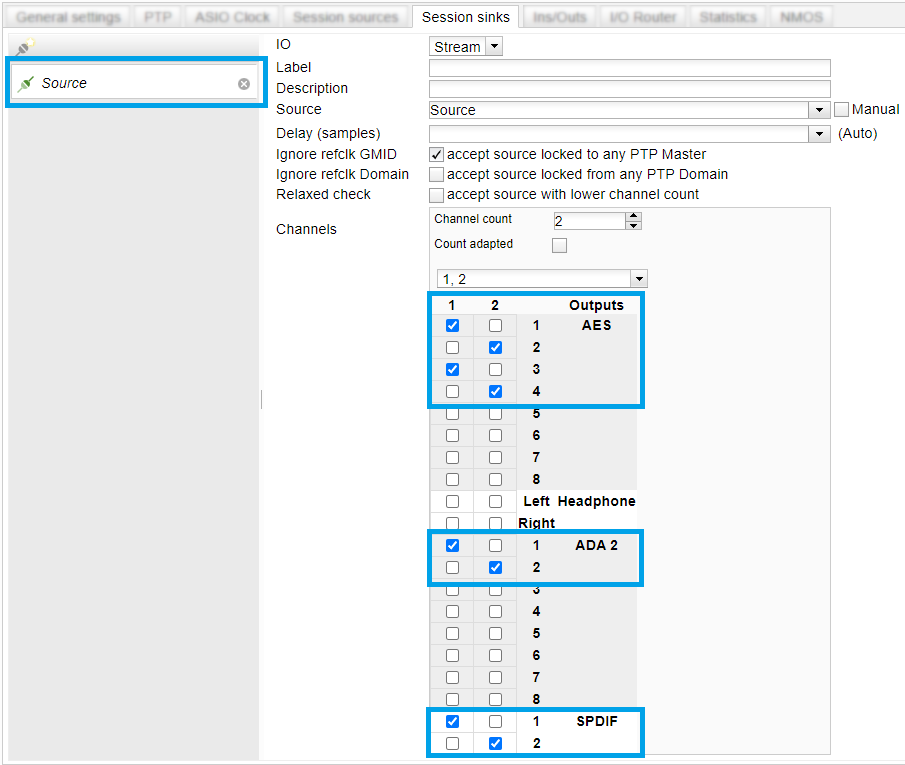Listen to the same AES67/RAVENNA Source on several outputs of a single device.
If you need to listen to the same AES67/RAVENNA source on several outputs, you have to use the device Internal Router, as having several sinks connected to the same source is not possible.
Prerequisites
ZMAN-based device (Anubis - Hapi MKII - ZMAN - Neumann MT 48)
Not possible on the previous Horus or Hapi (no Internal Router)
- Connect your Source to one of the required outputs, with Aneman or the devices Advanced Pages.
- Open the ZMAN-based device Advanced page, with Aneman, MTDiscovery, MAD or VAD Panel.
In this example, we will use Hapi MKII. - Go in the Session Sinks tab
- Select the Source on the left-hand pane
- Use the Router in the Channels section.
In this example, we have routed a Source on Hapi MKII AES 1-2, AES 3-4, ADA 1-2 and SPDIF.
- On Anubis, if you route directly to a physical output (XLR 1/2 or Headphone for example), the Anubis rotary volume knob will not apply. If the volume knob is required, please route to Anubis Sources (DAW 1-2 for example).
- The outputs are exclusive, it is not possible to route 2 (or more) sources on the same output; e.g. routing Stereo Source 1 and 2 on SPDIF is not possible.
- Routing to Peered devices is possible from the Main device Session Sinks page.