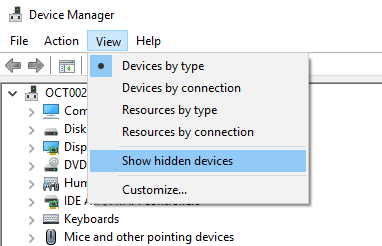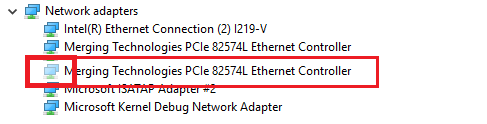MassCore not working after placing NET-MSC-GBEX1 to another slot (Windows)
Problem
If you place your NET-MSC-GBEX1 - MassCore Network card in another PCIe slot, MassCore is not working anymore, and in VS3 Control Panel - MassCore mode, you do not see a RAVENNA box, it remains empty.
The Merging Technologies PCIe 82574L Ethernet Controller is detected correctly in Windows Device Manager.
Solution
That happens because Windows stores any piece of hardware that you have ever used, and MassCore is trying to run on the previous NET-MSC-GBEX1 slot.
We need to remove the previous MassCore Network card from Windows database
- Open a Command Prompt window (type CMD in Windows Start menu - Search field or browse to Windows Start menu > All Programs > Accessories)
You need to to have administrator rights of the computer. If you don't have administrator rights or don't know, right click on the Command Prompt icon and select "Run as Administrator" Type the following :
set devmgr_show_nonpresent_devices=1
and press Enter.
Type the following :
start devmgmt.msc
and press Enter.This opens the Device Manager window.
Go in View menu, and select Show hidden devicesBrowse to the Network adapters section and double click on it to open.
The previous MassCore Network card will appear greyed out,
Select the grey Merging Technologies PCIe 82574L Ethernet Controller and press Delete.
Reboot your computer, and go in VS3 Control Panel to configure MassCore, and reboot your computer one last time, MassCore is now able to run properly
Related articles