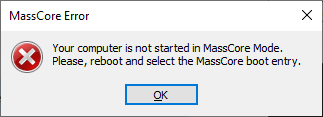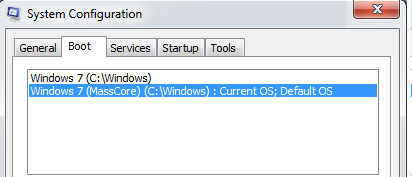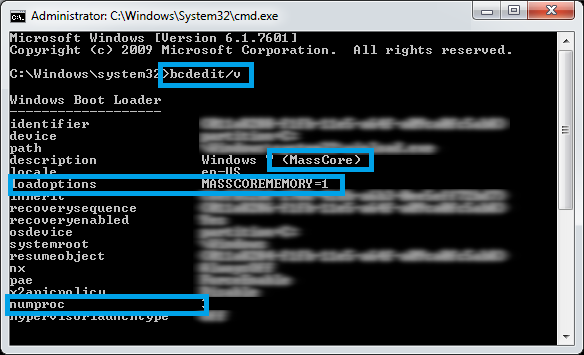Your computer is not started in MassCore mode.
Problem
When opening VS3 Control Panel or starting Pyramix, you have the following error message.
In VS3 Control Panel, the Ravenna logo is displayed with a red cross.
Your Horus/Hapi device is not detected in MT Discovery, even if properly plugged on the MassCore network card.
Solution
- Make sure you have started the computer on the MassCore boot line.
Go in Windows Control Panel > Administrative Tools > System Configuration (msconfig)
In the Boot tab, make sure the Windows (MassCore) boot line is marked as Current OS (and Default OS).
If not, select the line, click on the "Set as default" button and reboot the computer. - The MassCore boot line might be corrupted.
In Windows search field, type CMD. Right-click on cmd.exe and choose Run as Administrator.
In the command prompt window, type bcdedit/v
Browse for the description containing (MassCore), and see if there is a loadoptions MASSCOREMEMORY=1 and a numproc value (the number vary depending on the computer configuration) in the Bootloader paragraph.
If those are not listed in the MassCore bootloader paragraph:
Uninstall MassCore through MT Security panel and restart the computer.
Go in your computer BIOS and make sure that in the Boot page, the SecureBoot option is disabled.
Start on the standard Windows boot line, not the MassCore line
Reinstall MassCore Runtime through MT Security panel and restart the computer.