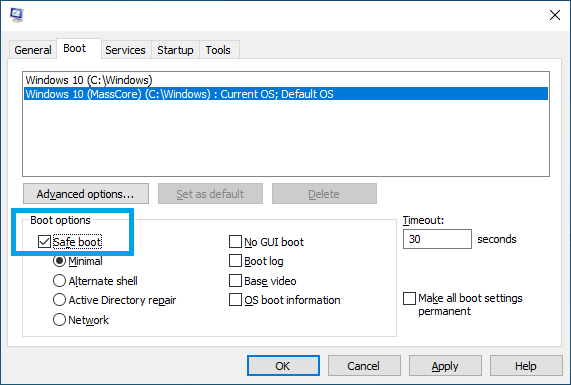Windows 10 Storage configuration - Switch between AHCI and RAID IRST.
If you need to switch your storage configuration between AHCI and RAID, follow this procedure to avoid reinstalling your Windows 10 system.
- Go in Windows Start menu > Windows Administrative Tools > System Configuration (msconfig).
- Select the Default OS boot line.
- Tick the "Safe boot" option and click on OK to restart the computer.
- Go in your computer BIOS - Storage configuration and set it to the required mode (AHCI or Intel RST - RAID).
- Save the BIOS change and restart Windows, using the default boot.
- Windows will restart in Safe mode (display resolution will be minimal) and automatically install the new storage controller driver.
You may go in Windows device manager - Storage controllers to see that the controller type has now changed. - Go back in Windows Start menu > Windows Administrative Tools > System Configuration (msconfig).
- Select the Default OS boot line and this time untick the "Safe boot" option.
- Click on OK to restart the computer.
MassCore license
Such change requires to re-authorize MassCore if you don't have the separate RTX dongle (SSK-HUD-RTX) to license MassCore.
If your system drive is on a RAID array, a separate RTX dongle (SSK-HUD-RTX) is mandatory to license MassCore.