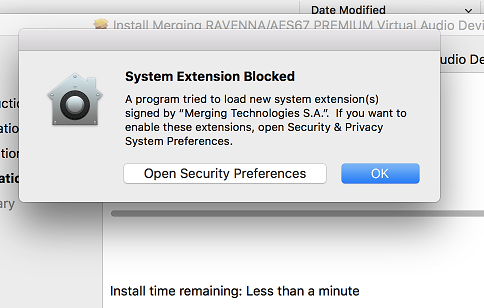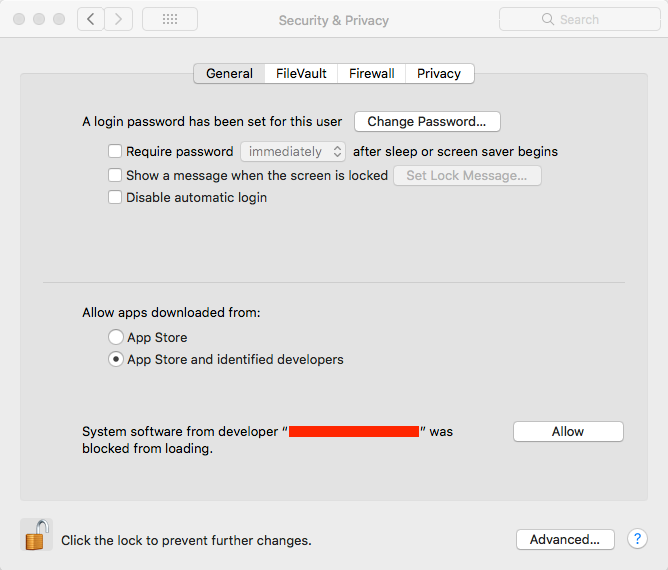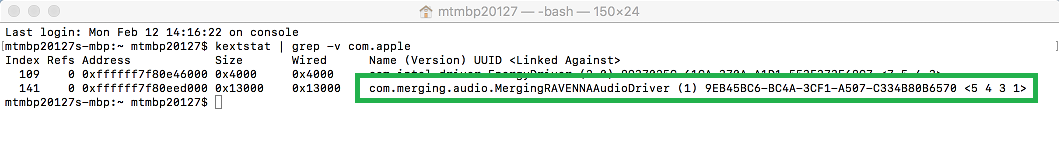MacOS High Sierra, Mojave, Catalina, Big Sur, Monterey - Kernel extensions
Since MacOS High Sierra and follow up versions, kernel extensions must be approved by the user.
- During the installation, a "System extension blocked" message shows up, click on OK to unlock the Merging kernel extension.
- If this message is ignored, a message will be displayed for 30 minutes in System Preferences > Security and Privacy.
Until the user approves the extension, future load attempts will cause the approval UI to reappear but will not trigger another user alert. - Physical access to the computer is required to allow the kernel extensions. The Allow button will be disabled if you are remotely accessing the computer.
- The kernel extension has to be authorized the first time you install.
- When upgrading from Sierra to High Sierra, Approval is automatically granted to third-party KEXTs that were already present before the upgrade.
- To check if the Merging CoreAudio kernel extension is valid, you have to open the Terminal then type:
kextstat | grep -v com.apple
The merging kernel extension should be displayed in the list.