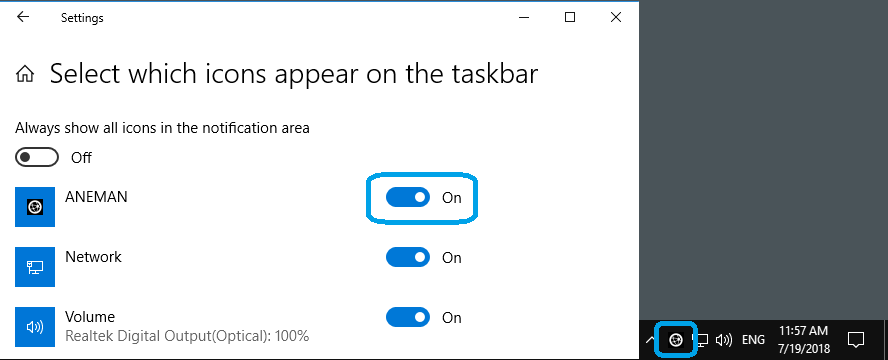ANEMAN icon not displayed in Windows Taskbar or notification area.
As of ANEMAN v1.1.6 Spring 2018, we have a "Dock icon" option that is enabled by default. This option when selected allows ANEMAN to always be running as a task. This can be useful when using Sampling Rate zones and making sure that all devices sampling rate change adequately together at all times.
Therefore this does not apply to previous ANEMAN versions (version number can be found in ANEMAN Help > About menu)
Therefore this does not apply to previous ANEMAN versions (version number can be found in ANEMAN Help > About menu)
Windows 10
Right click on the Taskbar and select Taskbar Settings (or Properties > Customize depending on your Windows 10 version).
Click on “Select which icons appear on the taskbar” in the Notification area section.
Windows 7
Go in Windows Control Panel > Notifications area icons.
Browse the list for the ANEMAN icon :
If set to « only show notifications » mode, you have to click on the small arrow next to the notification area to see all “hidden” icons.
In « show icon and notifications » mode, the ANEMAN icon is always there when ANEMAN is started.