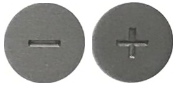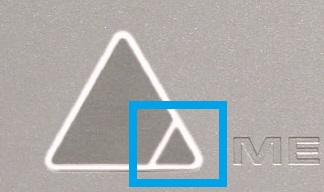MERGING+CLOCK Indicators and Navigation
Navigation buttons
Set the device base frequency to 44.1 or 48 kHz.
Set the base frequency Multiplier (X2 - X4 - X8 - ... to reach 44.1, 88.2, 176.4, 352.8, 705.6, 1'411.2 or 48, 96, 192, 384, 768, 1'536)
For future use
Arrow button / Enter, to apply any changes made on the other buttons
Front panel
Sampling rates: 44.1kHz, 48kHz, X2, X4, X16, X32
ULN: Ultra Low Noise status. MERGING+CLOCK-U (ULN) edition only. Off means CLOCK-L, yellow lit means CLOCK-U.
N/10: 10 MHz signal generation status.
RVN: RAVENNA PTP clock generation status (not yet supported).
Display brightness
You can adjust the brightness of the MERGING+CLOCK front panel (triangle, buttons and screen) by pressing the bottom right corner of the triangle logo.
There are 16 cycling steps of brightness level.
Changing CLOCK parameters
There will be a 5 seconds timeout before having a new setting active when changed from the Clock front panel.