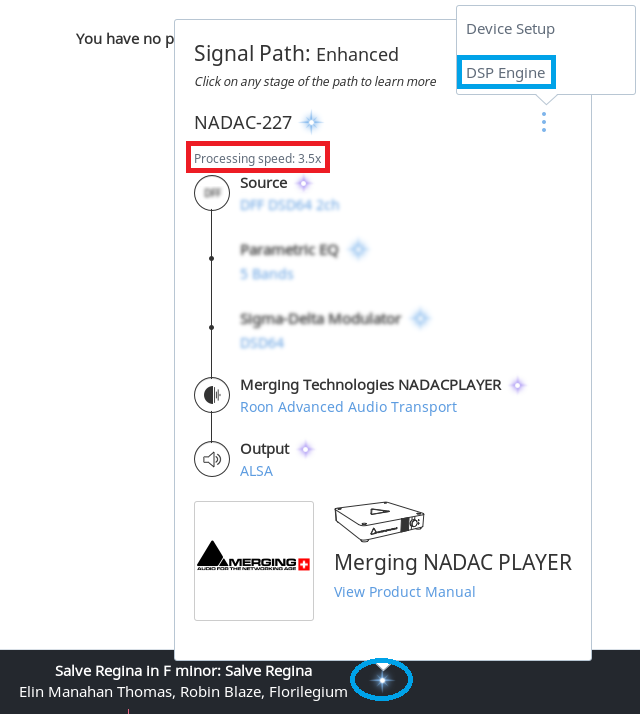MERGING+PLAYER Audio clicks
Problem
When playing back from the MERGING+PLAYER, you sometimes gets clicks in the audio.
Solution
The internal CPU might be overloaded if you did ask Roon specific processing on the audio.
- Access Roon Signal Path, by clicking the Star icon in the Transport section, next to the song's title.
The additional audio processes will be displayed in the signal path.
This icon is only visible during playback. - Please take a look at the Processing Speed value :
Above 1.0 x, the MERGING+PLAYER CPU can handle the additional audio processes.
Below 1.0 x, the MERGING+PLAYER CPU is overloaded and the audio cannot be processed properly. - In that case, access the settings by clicking the bullet icon on the right side of your Zone and select DSP Engine.
- In the DSP Engine window, disable processes:
To disable any process, set the DSP Engine on the top left to Disabled.
To disable a single process, select the process in the left column, then set it to Disabled. - Additional Notes:
Parametric EQ, Crossfeed and Sampling rate conversion are the most demanding processes.
Higher audio frequencies requires more processing power, especially for DSD sampling rates.
When importing tracks with Background Audio Analysis active in Roon, the CPU performances might be lowered during the import process. - See this table for recommended DSP Engine settings:
NADAC vs. Roon DSP Mode Headroom Sampling Rate
conversionCrossfeed Parametric EQ Audeze Presets Speakers Setup NADAC+PLAYER Stereo PCM 1FS to 8FS V V V V V V MultiChannel PCM 1FS to 8FS V V X V V V DSD X X X X X X DSD Multichannel X X X X X X MERGING+NADAC in ASIO (PC*) Stereo PCM 1FS to 8FS V V V V V V MultiChannel PCM 1FS to 8FS V V V V V V DSD V X V X V V DSD Multichannel X X X X X X MERGING+NADAC in Core Audio (Mac*) Stereo PCM 1FS to 8FS V V V V V V MultiChannel PCM 1FS to 8FS V V V V V V DSD X X V V V V DSD Multichannel X X X X X X * Performance may vary with system configuration (tested on a PC i7-3370 and MacBookPro i7-4980HQ) DSD Sampling rate conversion is the most demanding DSP process WARNING: Activating multiple DSP items is not recommended and will cause Roon slow down and audio track to drops WARNING: Activating a Roon DSP parameter and applying it during playback will cause the track in Play to drops during playback or be halted X: Potential long pause at track start, supported with DSD64 but not with DSD128 & DSD256 formats X: Performance issues. Track in Play will potentially stop, be halted or be muted