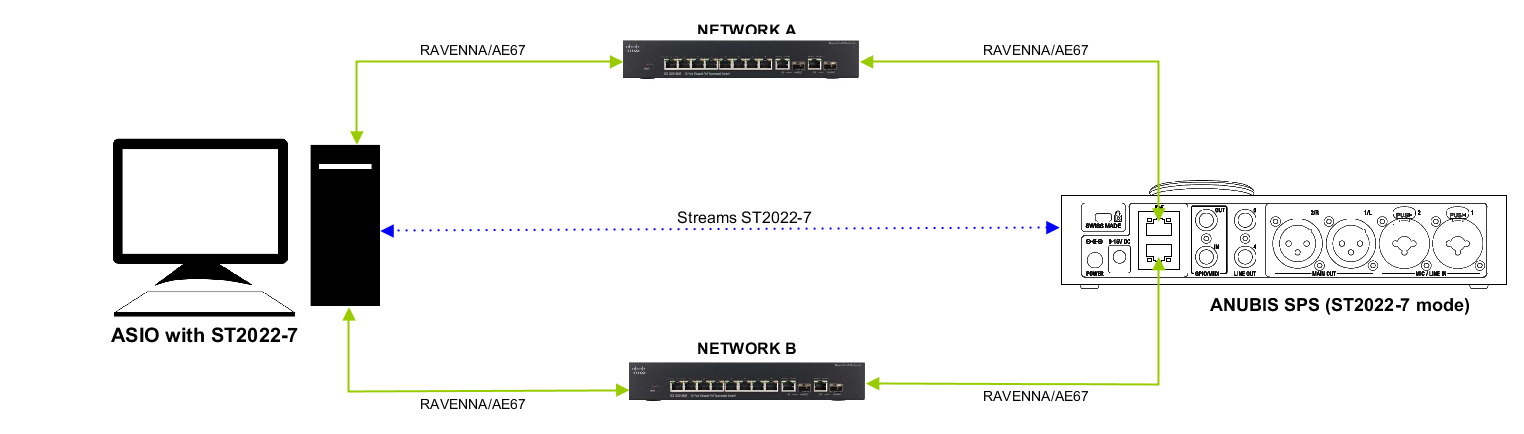ASIO - MAD Infrastructure pack.
Description
The ASIO - MAD infrastucture pack includes the authorization to run the Merging Audio Device driver / Merging Ravenna ASIO driver in ST2022-7 mode, on a Virtual Machine, and enables the NMOS functionnality.
The authorization keys are rather using Cloud Licensing (as dongle licensing is not working on Virtual Machine).
Software installation
Download and install both the Merging Audio Device driver and the MT Security installers from Merging Technologies website.
If you plan to run a Virtual Machine, please install the software on the Virtual Machine. You don't need to install any software on the host computer.
Licensing
If you plan to run on a Virtual Machine, Cloud licensing is mandatory.
If you plan to run on a physical machine, bot Dongle and Cloud licensing are possible.
Once installed, please go in Windows Start menu > Merging Technologies and start MT Security Settings.
Please follow the instructions on this page to enter your authorization keys.
Configuration
See the detailed instructions :
Running ASIO in ST2022-7 configuration
NMOS functionnality
Important note for Pyramix, Ovation, VCube and AMR users
If you run Pyramix, Ovation, VCube or AMR on the same computer, you don't need to install the separate MT Security, it is already embedded in those programs installers.
As all Merging programs are using the same security mechanism, you MUST run the same major version for those programs AND the Merging Audio Device driver.