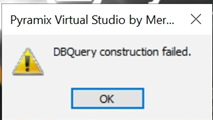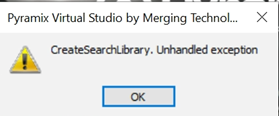"CreateSearchLibrary Unhandled exception" - "DBQuery construction failed" error messages when starting Pyramix
Problem
When you start Pyramix, you get either a "CreateSearchLibrary Unhandled exception" and / or "DBQuery construction failed" error message(s), preventing Pyramix to start.
You may also get the "DBQuery construction failed" while running Pyramix, and the application becomes very slow.
Solution
The user does not have the rights to write in the Pyramix database location.
- If using the Pyramix default database location, make sure the user has full read and write access to C:\Users\UserName\AppData\Roaming\Merging Technologies\Pyramix\Database
- If it is not possible for the user to have the read / write access to this path, start Pyramix in Administrator mode (right click on the Pyramix icon > Run as Administrator)
Go in the Settings > Application > Location, then click on Browse next to the Default Pyramix Database location field
Select a folder path where the user has the read / write access, then click on OK to confirm and close the settings.
You can now restart Pyramix in standard mode (non-administrator)