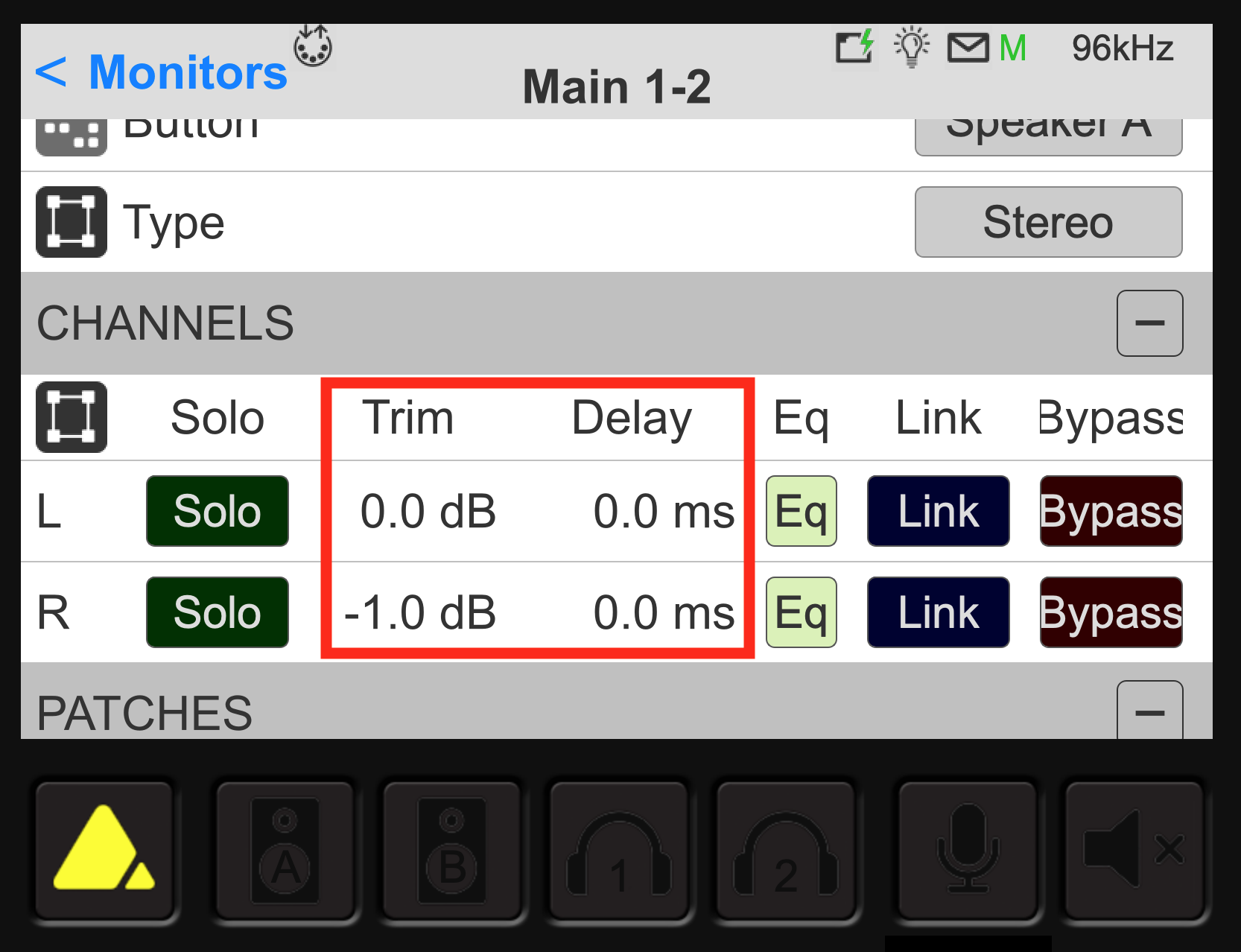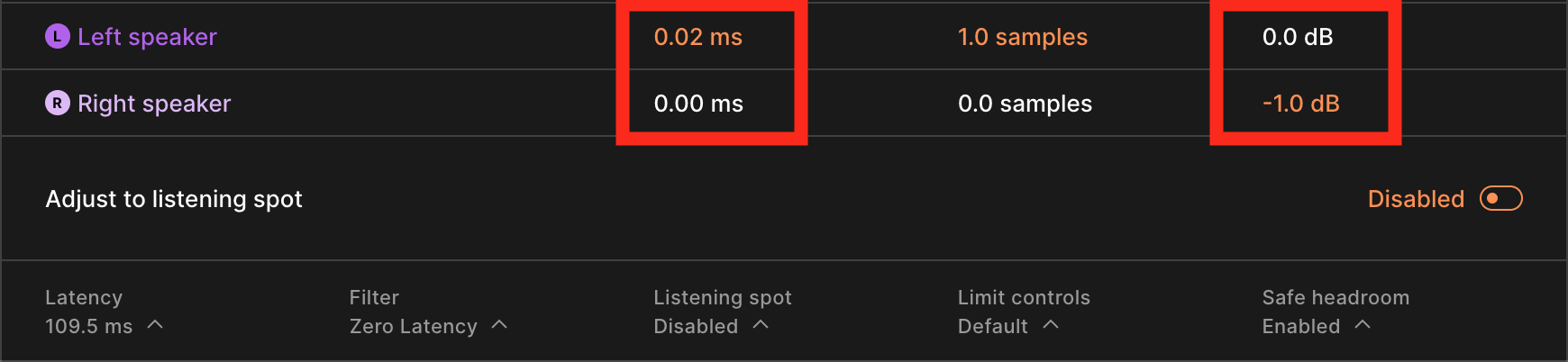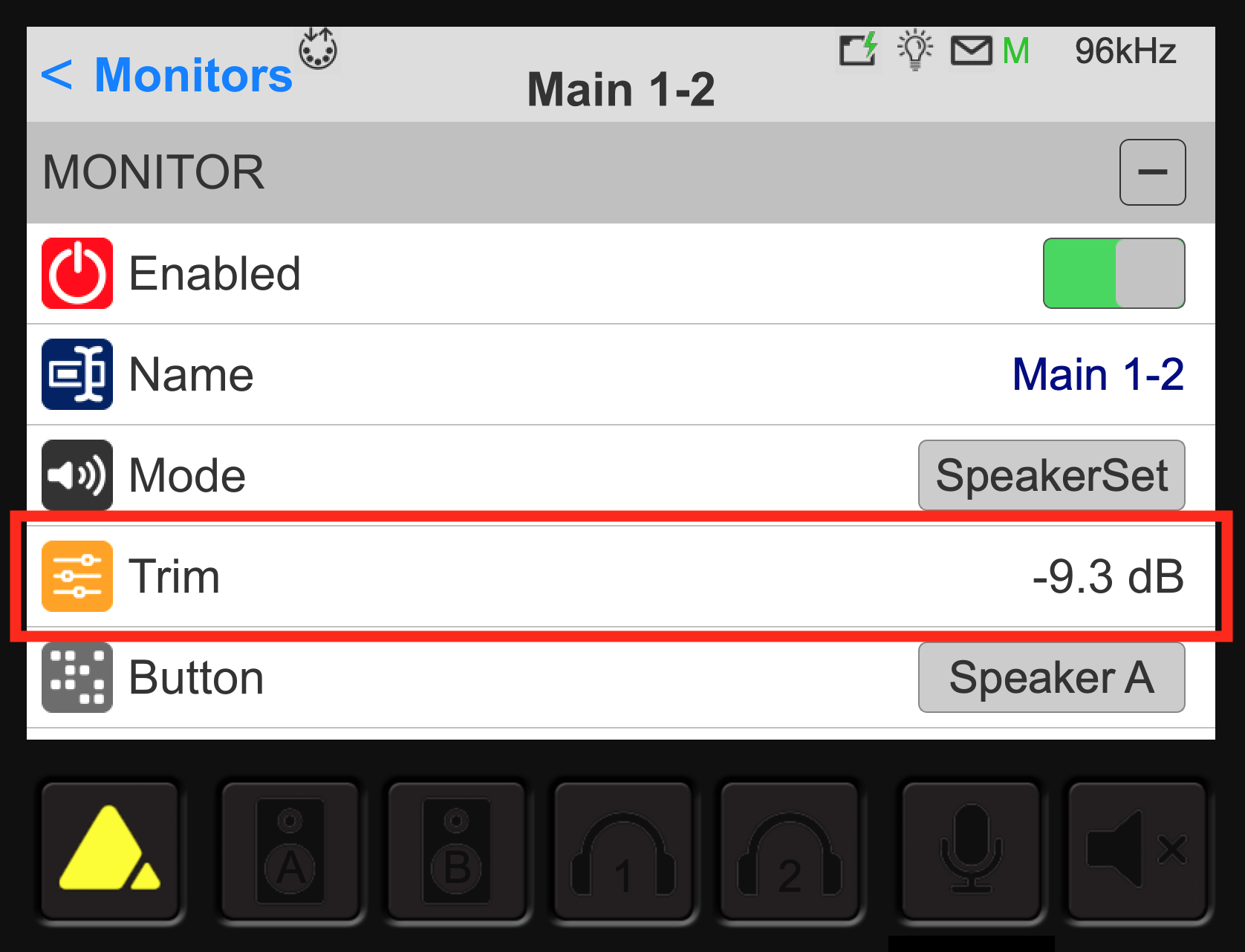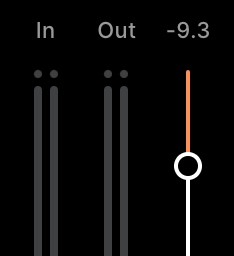Importing SoundID Reference Presets - What happens to the various parameters on import.
Although SoundID Reference software exports all relevant parameters of a particular preset, MERGING+ANUBIS does not automatically import all parameters.
This article seeks to clarify which ones are imported automatically and how the user can manually import the others should this be desired.
Headphone calibration presets
Name of the parameter | Exported by SoundID Reference | Read by Anubis on preset import |
Target Mode (Flat, Custom, Translation Check) | Yes | Yes |
Frequency Response curve | Yes | Yes |
Safe Headroom | Yes | |
Dry/Wet audio (Level of calibration applied) | Yes | Yes |
| Filter Type (Low Latency, Mixed or Linear Phase) | No | No (See explanation below) |
Speaker calibration presets
Name of the parameter | Exported by SoundID Reference | Read by Anubis on preset import |
Target Mode (Flat, Custom, Translation Check) | Yes | Yes |
Frequency Response curve | Yes | Yes |
Listening Spot (Volume and timing differences measured between the speakers) | Yes | Monitoring Mission: yes (firmware 1.4.6 and above required) |
Limit Controls (Frequency range affected by calibration) | Yes | Yes |
Safe Headroom | Yes | |
Dry/Wet audio (Level of calibration applied) | Yes | Yes |
| Filter Type (Low Latency, Mixed or Linear Phase) | No | No (See explanation below) |
Manual transfer of "Listening Spot" information from SoundID Reference software into Anubis (firmware older than 1.4.6)
Listening Spot informations are essentially the measured differences in timing and level between your speakers.
Those informations can be read from the SoundID Reference software and manually added to Anubis into the settings of the relevant speaker set:
Listening Spot informations can be found in the SoundID Reference software here:
Notes:
At the time of writing this article, the minimum delay available on Anubis is 0.0ms and the first increment is 1.4ms.
From 1.4ms, the delay can be increased by steps of 0.1ms.
Therefore should you wish to delay two speakers by 0.6ms, for example, please use a delay of 2ms (= 0.6 + 1.4ms).
Merging Technologies is working to offer a full range of delay values between 0 and 1.4ms with a finer resolution in the future.
Music Mission: Delays and trims are currently unavailable on the Music Mission. We therefore recommend the user try to adjust his/her speakers/amplifiers to reach the lowest gain and timing difference.
Manual transfer of the "Safe Headroom" information from SoundID Reference software into Anubis
The Safe Headroom information is essentially a maximum trim value to prevent the output from clipping from the result of the correction.
Therefore the safe headroom can be used as a maximum trim value in the settings of the relevant speaker set:
The Safe Headroom information can be found from the SoundID Reference software by enabling safe headroom and then pushing the output gain of SoundID Reference to the maximum.
Filter types
While SoundID Reference standalone software offers 3 different filter types (low latency, mixed and linear phase), Anubis enables SoundID Reference correction using Pyramix acclaimed EQ-X filter topology.
EQ-X is a mastering EQ used since many years by our mastering customers on thousands of award winning records around the world.
The state space filter design of this Extreme Definition Equalizer has been specifically optimized to deal with the highest audio resolutions while still permitting very low noise & distortion, typically offering a THD+N of better than -110dB, throughout the entire audible (and even non-audible) range. Of course, this new digital filter's topology, while designed with high sample rate in mind, also offers the extra benefits and low noise to 1FS equalization.