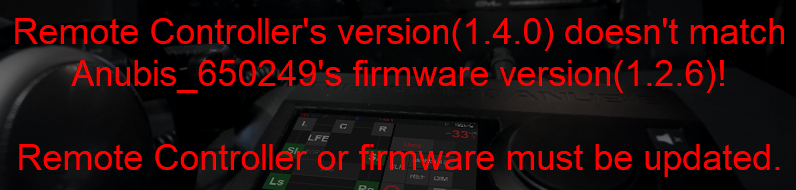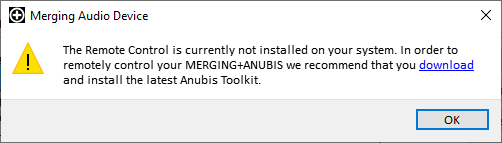Anubis Remote Control troubleshoot.
Remote Controller's version (x.x.x) doesn't match Anubis firmware version (x.x.x)!
Remote Controllers or firmware must be updated
The Remote Control has to match the Anubis firmware version.
- Please download the latest Anubis Toolkit package and install the AnubisRemoteControl (Windows or Mac) and update your Anubis Firmware.
The Remote Control is currently not installed on your system. In order to remotely control your MERGING+ANUBIS, we recommend that you download and install the latest Anubis Toolkit
The Remote Control is currently not installed on your computer
- Please download the latest Anubis Toolkit package and install the AnubisRemoteControl (Windows or Mac)
- You may have to update your Anubis Firmware as well, as the Remote Control version has to match with the Anubis Firmware.
On your Anubis, browse to Home > Settings > Info to see if your firmware version matches.
Launching the Anubis Remote Control from its installation folder not working
The Remote Control cannot be launched from its installation folder, it has not been designed to work that way (eg. Starting AnubisMonitoring.exe from C:\Program Files\Merging Technologies\Anubis Remote Controllers).
Please start the Remote Control from MAD Panel (Windows), VAD Panel (Mac), MT Discovery or Aneman.