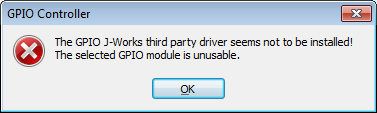GPI/GPO Sealevel Installation
Common installation for Pyramix and Ovation:
Plug the GPI/GPO device on your computer, and let Windows install the driver.
(Drivers are stored in c:/Program files/Common Files/Merging Technologies/Controllers/Drivers)
Since Pyramix 11 and Ovation 7, SeaLevel GPIO drivers are not installed automatically, please first install the drivers manually.
For 8012-8012e(PCIe) / SeaPort PLC16 (8206/8206FX) / SeaI/O 4xxU serie :
https://www.sealevel.com/support/software-seaio-classic-v5-windows/
Windows 10 : SeaLevel GPIO requires .NET framework 3.5, which is by default not installed on Windows 10.
See this page to enable this feature on Windows 10.
For SeaDAC P/N 822x (SeaMax) :
https://www.sealevel.com/support/software-seamax-windows/
Since version 3.5.0, .NET framework 3.5 is no longer required.
Install the drivers and reboot your computer.
Pyramix installation:
- Start Pyramix and go in All Settings page (Alt+G) > Remote Control > Controller
- Add a Controller and assign a name, and set the Driver to GPI/GPO
note : if you try to access its properties now, it will not show any driver) - Click on OK
- Click on Apply changes to Controller
- You will get an error message. Simply click on OK
- Restart Pyramix
- The GPI GPO controller is now available (to access the Controller Mapping, a project must be opened).
If the GPIO controller is still not accessible in Controller Mapping, access your GPI/GPO again in settings page, then click on its properties,
Make sure the checkbox in front of the required driver for your GPIO device is active (SeaMax for SeaMax devices, Sealevel for SeaIO Classic)
Ovation installation:
- Restart Ovation after Windows drivers installation.
- GPO will be automatically detected, you will need to activate it and assign Virtual GPO port in Settings > Player Units.
- GPI will be automatically detected, you will need to activate it in Settings > Controller Units
Even if you only use GPI or GPO, make sure you enable both, otherwise it may not work after an application restart.