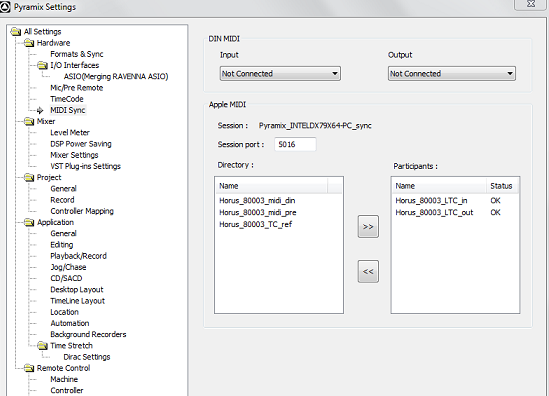Use Horus/Hapi LTC inputs and outputs in Pyramix Native
In Pyramix Native, you can also use the LTC in and out coming from your Horus or Hapi device.
Prerequisites
Pyramix 9.1.x or above required
SUB D15 Sync breakout cable (CON-D15-VTC)
- Plug your the Sub D15 Sync cable on your Horus/Hapi
- Plug your LTC input and or output on this cable
- Start Pyramix
- Go in Pyramix settings > MIDI SYNC
In the MIDI Sync > Apple MIDI part, you will see the list of available services for your device : - Select both yourdevicename_LTC_In and LTC_Out and paste it in the Participants column by clicking on the arrow >> button.
- Click on OK to close the Settings window.
Pyramix will now automatically generate its Timeline TimeCode on the LTC Output of your device.
For Pyramix to chase an incoming LTC plugged on your device, open Pyramix Transport Window and click on the MASTER selection, to set it to MTC READER.
Pyramix can now chase such TC by clicking on the Chase button of the Transport window.
It is highly recommended to use a common video ref between Horus/Hapi and the other devices that will use the TimeCode.
Otherwise, the synchronization between the devices will drift over time.