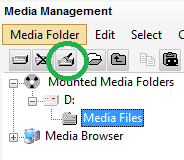Media Manager - can't mount or unmount folders
Problem
You cannot mount or unmount folders in the Media Manager, or the folders are empty.
Solution
The Media Manager is using several database files, that might need a re-indexing
Quickmount files:
To force a re-indexing of the Quickmount files of a specific folder, select the folder in the Media Manager and click on Refresh whole holding CTRL key.
Pyramix is also using a meta database, storing informations on all media files.
Go in All Settings/Application/General and untick the box Keep Media Manager History, then restart Pyramix.
This will flush the complete database.
If it is already turned off, go in All Settings/Application/Location and click on Browse next to Default database location and set a new database location.
Then restart Pyramix.you may also close Pyramix and go to C:\Users\username\Appdata\Roaming\MergingTechnologies\Pyramix\Database: delete all files .