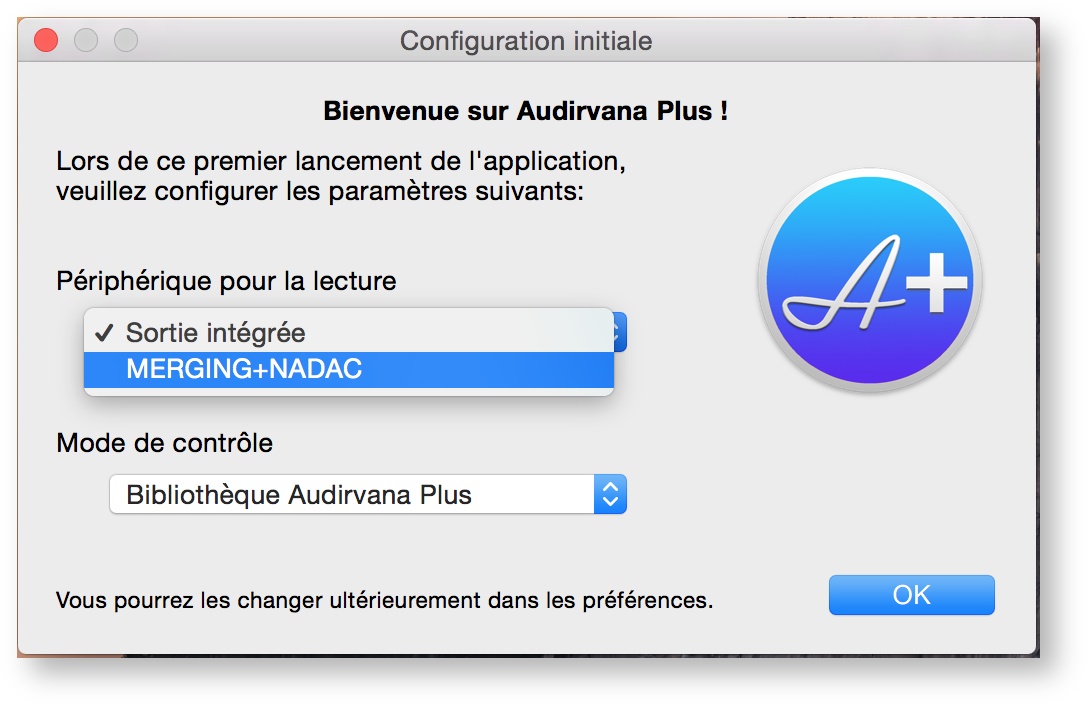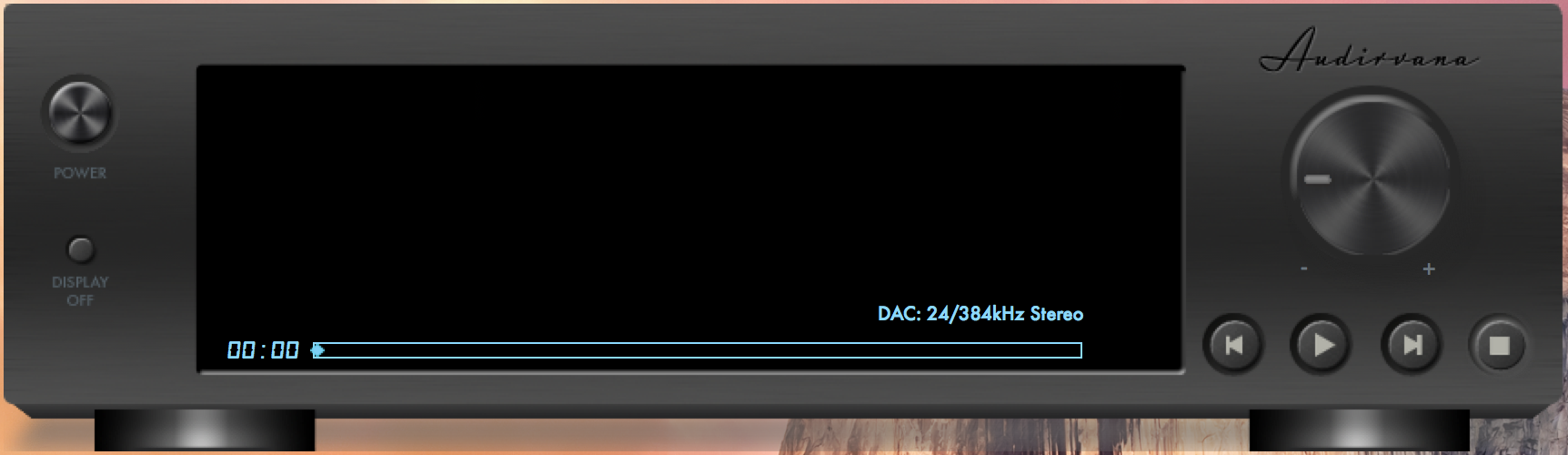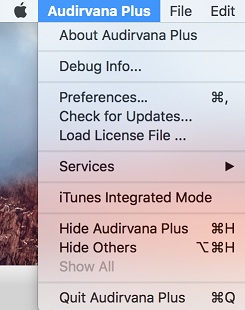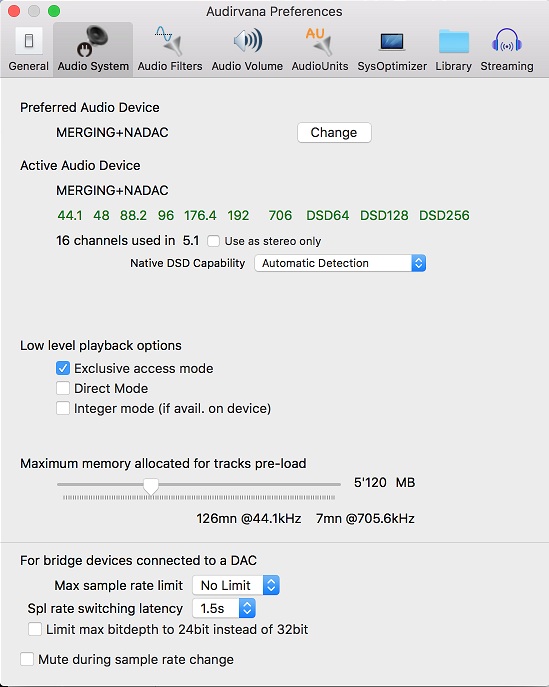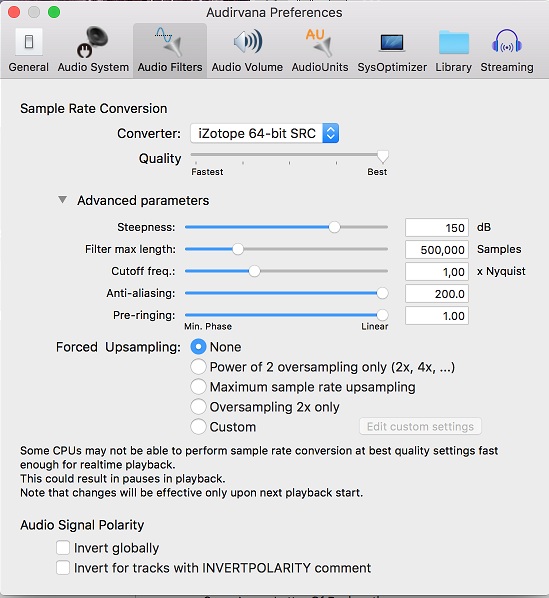Configure AUDIRVANA Plus with MERGING+NADAC on MacOS
How to configure your MERGING+NADAC with Audirvana?
Prerequisite
The MERGING+NADAC CoreAudio driver is installed and configured
Audirvana + is installed https://audirvana.com/
Step-by-step guide
- Start Audirvana Plus.
- At first start you will see this this panel :
You have to select the audio interface : MERGING+NADAC - It starts:
- Disable iTunes Integrated mode in Audirvana Plus drop down menu.
- Open Preferences in Audirvana Plus drop down menu.
- In Audio System tab (click on the picture below for details):
Preferred Audio Device :
MERGING+NADAC
Native DSD Compatibility :
Automatic detection ( Audirvana V2.2.4.3 or above required)
Low level playback options :
Exclusive access mode have to be checked
Warning: Exclusive access mode should be disabled on some systems, as it is known to potentially consume a great load of memory. It can cause audio drop outs when used at high samplling rate.
Direct Mode and Integer mode have to be unchecked
Maximum Memory allocated :
Around 120 mn @44.1kHz - In Audio Filters tab :
Forced Upsampling should be set to none. - In Audio Volume tab :
Volume Control type must be set to DAC only
Related articles