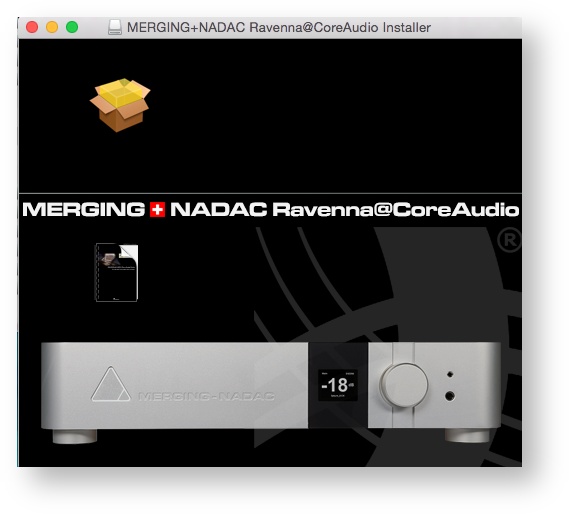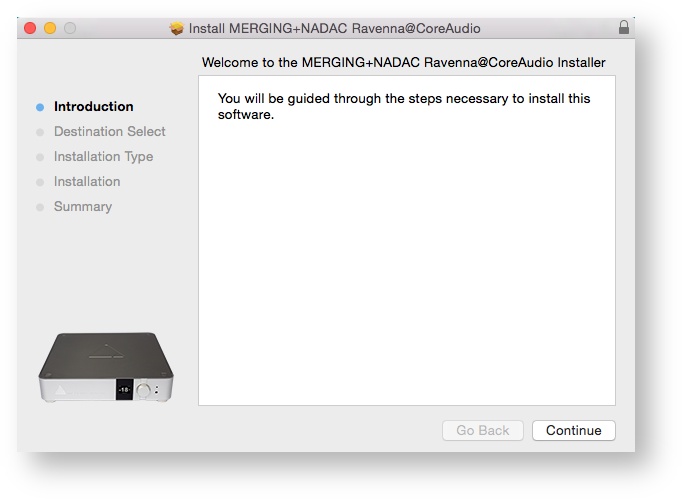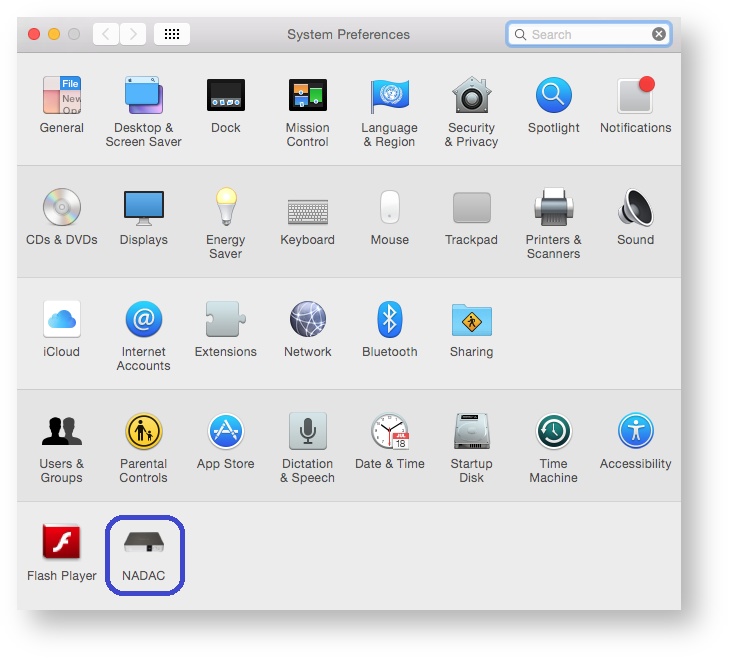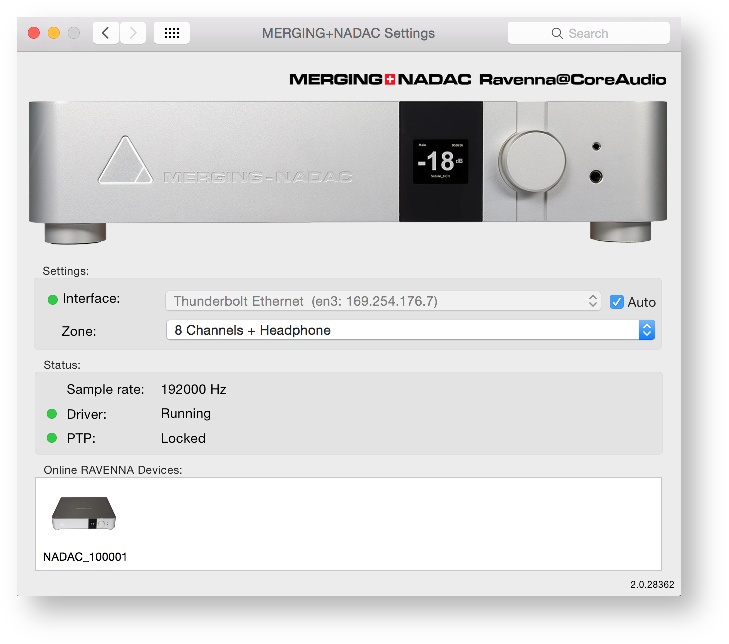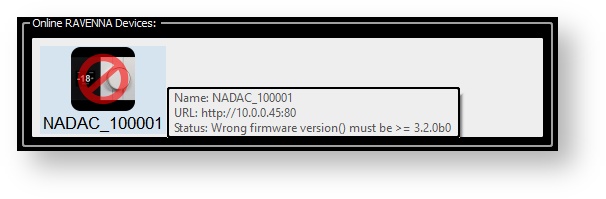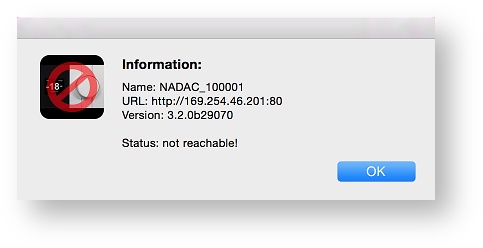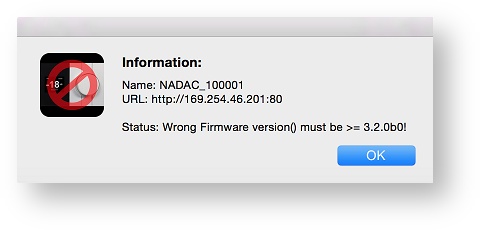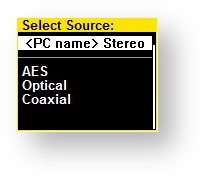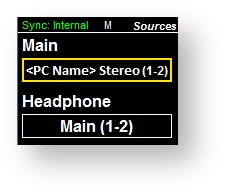Install the MERGING+NADAC CoreAudio driver on MacOS
System Requirements
Certified MAC Operating Systems (OS)
The Core Audio driver is qualified under Mac OS X Mavericks 10.9.5 up to Sierra 10.13.x.
High Sierra Users : During the installation, a "System extension blocked" message shows up, click on OK to unlock the Merging kernel extension. See this page for further details
- The RAVENNA Core Audio driver supports up to 8fs (352.8 kHz - 384 kHz - DSD64 - DSD128)
- The driver can be used as default device and System (alert) device.
Installation Procedure
- Download the MERGING+NADAC RAVENNA Core Audio Installer for MacOS here
Open the MERGING+NADAC RAVENNA Core Audio Installer .dmg file.
Click on Continue to proceed with the installation.
Follow the installer instructions. You will be prompted to enter the Administrator password
- When the install is complete it will display Successful. Click Close to exit.
- Restart the MAC after the driver installation is completed.
- Access the System Preferences by clicking on the Apple icon on the top left corner, and in Other open the NADAC icon.
Configure the MERGING+NADAC RAVENNA CoreAudio Settings:
Interface: lists all available network ports.
Auto automatically detects the network adapter the MERGING+NADAC is connected to. (default setting)
You may manually select the network port on which the MERGING+NADAC is connected to by unticking the Auto checkbox.
Interface LED Status :- Gray: no interface or interface not properly configured
- Green: interface at 1Gb
- Yellow: interface at 100Mb
Zones: Four Zones are available (depending of your MERGING+NADAC version)
- Stereo: Delivers a Stereo Stream output
- Stereo + Headphones: Delivers two different Stereo Stream output
- 8 Channels: Delivers an 8 channels Stream output
- 8 Channels + Headphones: Delivers an 8 channels Stream output and Stereo Stream output
Status
Sample Rate: Shows the current Driver Sampling Rate
Driver:
- Red: no MERGING+NADAC available on the network (verify your Ethernet port connection)
- Green: Running properly
PTP: The Precision Time Protocol (PTP2 or IEEE 1588-2008) is at the heart of the RAVENNA protocol, ensuring an ultimate clock precision of one nanosecond.
- Green: PTP locked
- Yellow: PTP locking
- Red blinking: PTP unlocked
Online RAVENNA Devices:
• Your MERGING+NADAC will appear in the online devices when properly connected
• Mouse clicking on the MERGING+NADAC icon will open the MERGING+NADAC app which allows some remote control functions
• Leaving you mouse over the MERGING+NADAC icon will give you the addressing detailsWarning: If your MERGING+NADAC icon is as such it indicates that your MERGING+NADAC cannot be reached.
Clicking on the NADAC icon will give you the status error at causeExample: Not Reachable. Verify your set up connections and reboot your MERGING+NADAC
Example: Wrong Firmware version. Please contact your Merging Sales Partners as you will need restart NADAC in maintenance mode and update your Firmware.
- Select the NADAC CoreAudio driver within the Media Player application you will use.
You may refer to our specific applications guides. - Once your Driver is configured and the NADAC CoreAudio driver is running, go to the MERGING+NADAC OLED display.
- Long Push the MERGING+NADAC Rotary button
- Select Sources Menu
- Select the Source : your computer name should be displayed, select it.
The Source will then be selected and you should be able to monitor your source/player.
Note: If the source is written in Red this would indicate that the Source is not valid.
Please verify your connections and configuraton in such cases, and refer to the Troubleshooting section.
Related articles