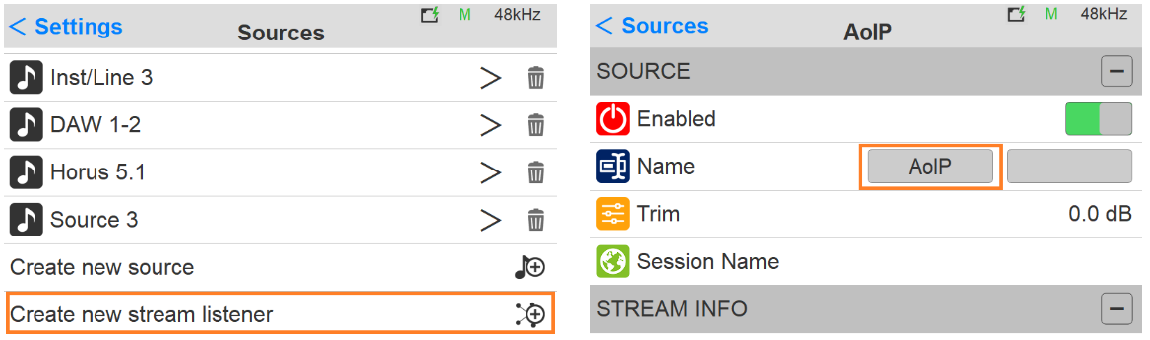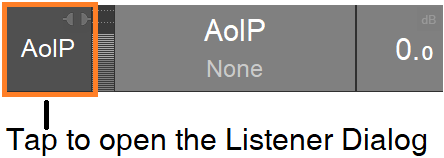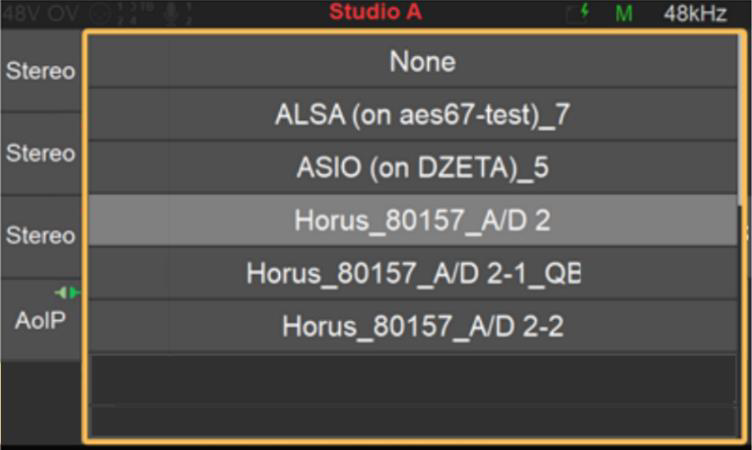...
- Anubis should be setup for monitoring, refer to the basic monitoring use case.
Have streams available over the network. Those streams would in most situations be connections between other RAVENNA/AES67 devices or could be between a Horus and a DAW, or between two RAVENNA/AES67 nodes.
Nothing prevents a user to monitor streams between a single Anubis and a DAW as the AoIP stream Listener can monitor any source available from within the Listener source dialog.- Once you do have streams available create a New Source Listener from the Anubis Settings>Source. By factory one AoIP source listener should already be available.
Note: a Source Listener has very few parameters to configure, only name and trim are applicable. - From the Anubis Source Page open the AoIP Listener dialog by tapping the AoIP entry on the left
- The Listener Dialog should open and be populated with the available RAVENNA/AES67 on your network.
- Tap the Stream you wish to Monitor.
- To close the Listener Dialog, tap the AoIP Entry on the left, or Tap anywhere outside the dialog
...