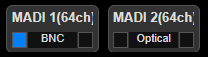...
Your Horus/ Hapi does not sync to the incoming MADI signal :
Solution:
- Go in I/O & Sync page and make sure that MADI signal is detected, the presence LED must be blue.
- If the MADI signal is not detected, verify that you have selected the required MADI input, Coax (BNC) or Optical, in Setup > Modules page, as well as the Framing (
...
- Legacy or
...
- HiSpeed frame).
...
- If the signal is detected but the Horus / Hapi still can't sync, select the sampling rate manually in Setup > Format, and make sure you disable the "Auto" option.