Click on the network icon in right corner of Windows Taskbar  and select Open Network and Sharing Center and select Open Network and Sharing Center
In Network and Sharing Center, click on Change adapter settings, on the left part of this page.
Now right click on your Network adapter and select Properties.
If you have several network adapters, make sure you select the one connected to MERGING+ MERGING+NADAC.
Make sure Internet Protocol Version 4 (TCP/IPv4) is ticked, select it and click on Properties.
In this Properties page, set it to "Obtain an IP address automatically" and "Obtain DNS Server address automatically".
Click on OK and Close to validate those settings.
Now you need to restart the computer for changes to apply.
 |