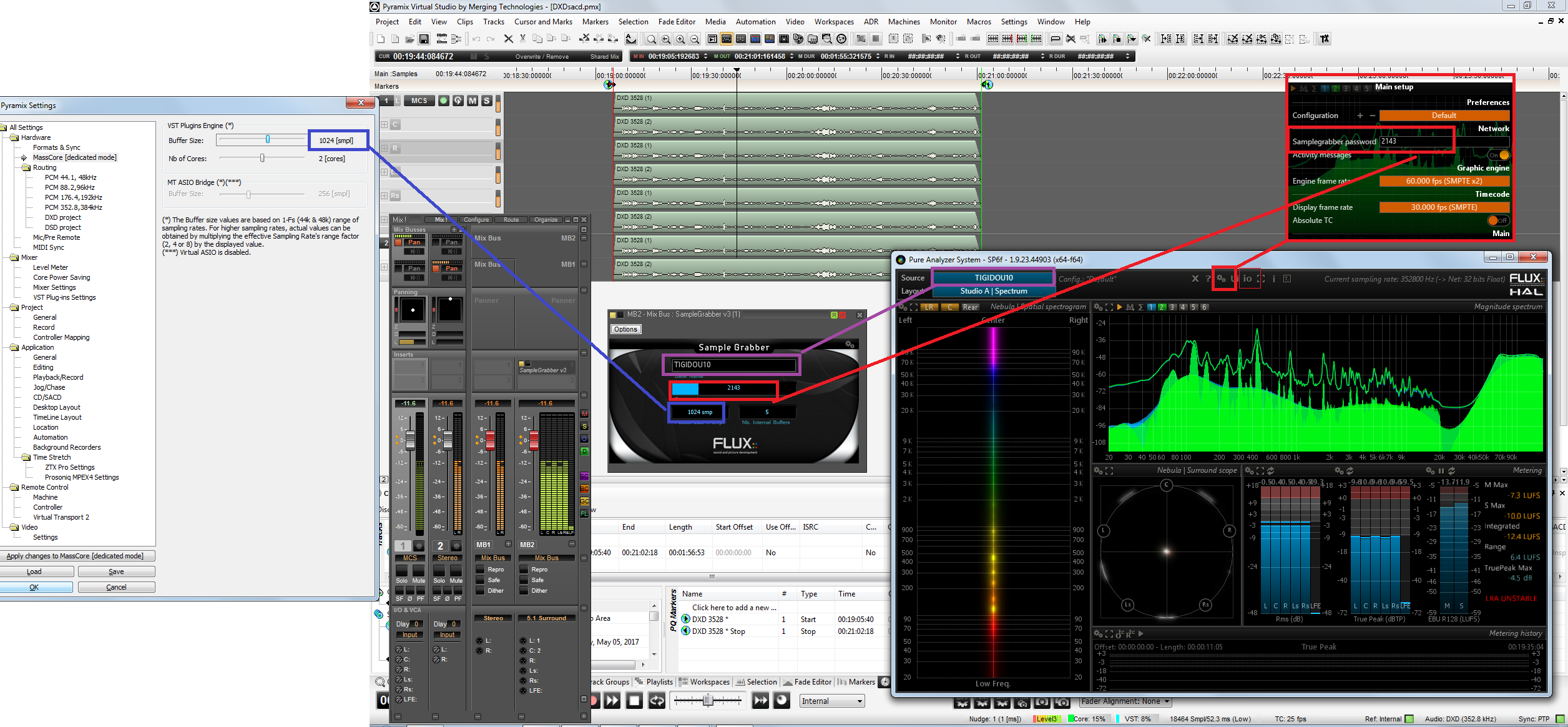...
The drawback could be that this workflow could be very demanding on resources in high FS, like DXD.
With Merging Audio Device driver
- Install Pure Analyzer from the Flux Center (do not install Flux Bonjour option if you plan on using this on a Pyramix system)
- In the Merging Audio Device panel, please set the required number of Bridge Channels
- In Pyramix / Ovation Native (or any other compatible DAW) output the signal in the MAD Bridge channels.
- In Flux Pure Analyzer, go in the IO Settings, and select merging Audio Device as ASIO driver.
Set the MAD Bridge channels as Inputs