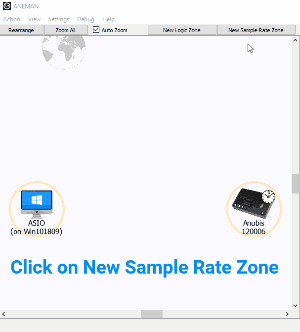...
Objective: Running Merging's RAVENNA/AES67 drivers and using ANEMAN in order to make connections and monitor your DAW playout.
Prequisites
Merging Audio Device driver (previously Merging Ravenna ASIO driver ) (Windows) or VAD CoreAudio driver (Mac) is installed and configured (refer to the Drivers Installation procedure)
- ANEMAN installed (using version 1.1.7 beta 2 and higher is mandatory)
Anubis connected to your computer network adapter
Active Monitors (or Power Amp) connected to the Anubis physical Outputs XLR 1 and 2.
...
- Start your DAW and set it to use the Merging Audio Device driver (previously Merging Ravenna ASIO driver) (Windows) or CoreAudio VAD driver (Mac)
- Start the ANEMAN application.
Your Anubis and the ASIO (Windows) / CoreAudio (Mac) will be automatically discovered. - Click on the New Sample Rate Zone button.
This will create a dedicated sampling rate zone, allowing each device in that zone to automatically follow the zone Master. - Drag your Anubis device in the zone.
- Drag your ASIO or CoreAudio device in the zone, but this time drop it on the top crown slot.
The crown will turn from grey to green, to show that the device has been set as the Sampling Rate Master.
Your Anubis sampling rate will automatically follow sampling rate changes from your DAW.
...