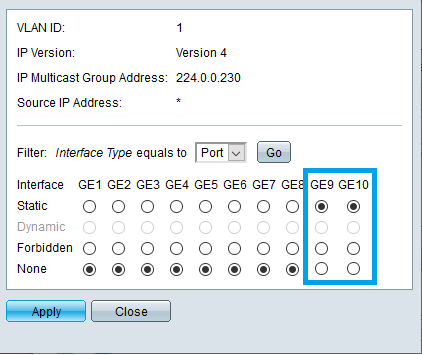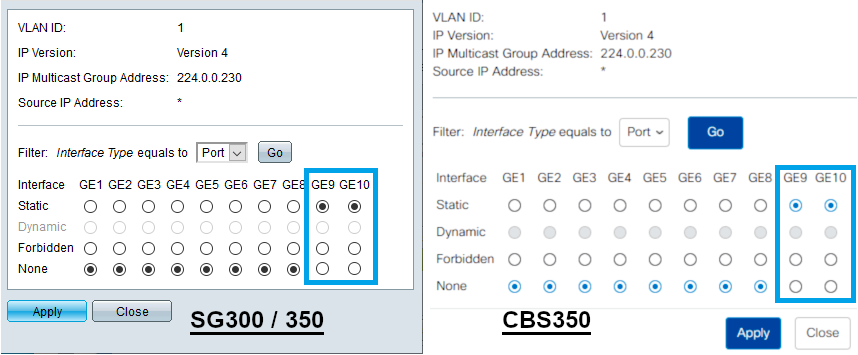...
- Connect to the Cisco Administration page (default address with Merging configuration file is 169.254.1.254)
- Make sure the Display Mode of the Cisco Administration page is set to Advanced
- Browse to Multicast > IP Multicast Group Address and click on Add.
- Enter VLAN ID 1 (assuming you have 1 VLAN) and enter 224.0.0.230 as IP Multicast Group Address.
Click on Apply. - Now select the 224.0.0.230 Group and click on Details.
Set the ports connected to Dante devices to Static and click on Apply. - Repeat the same operation for addresses 224.0.0.231, 224.0.0.232 and 224.0.0.233
(Example with Dante devices on port 9-10).