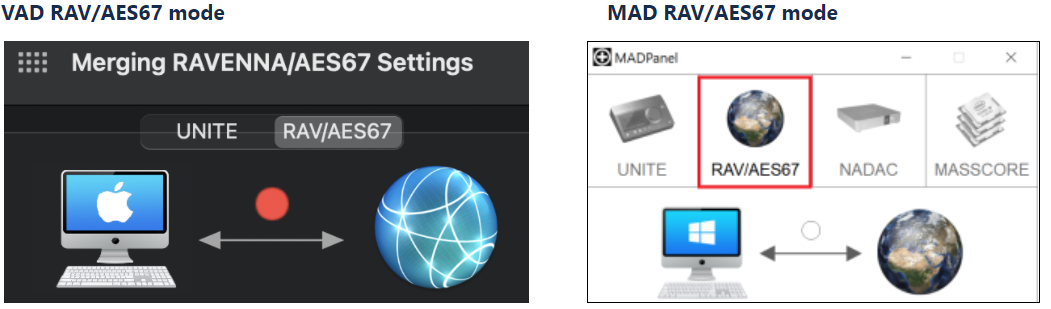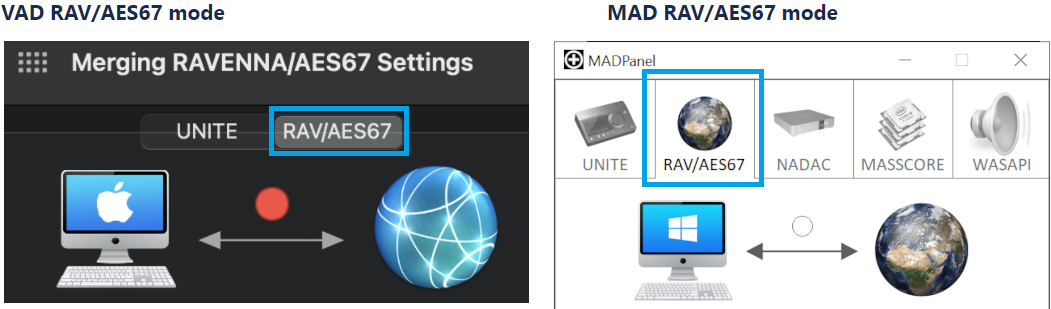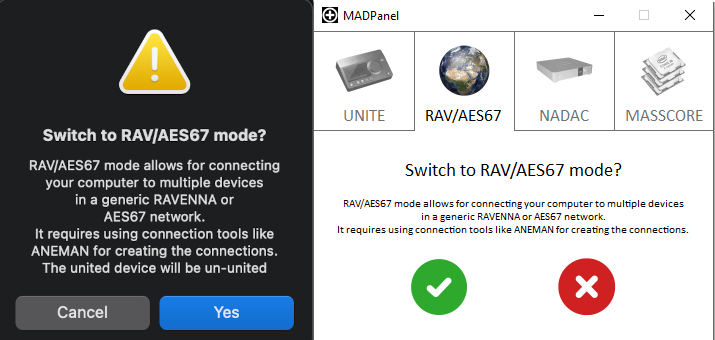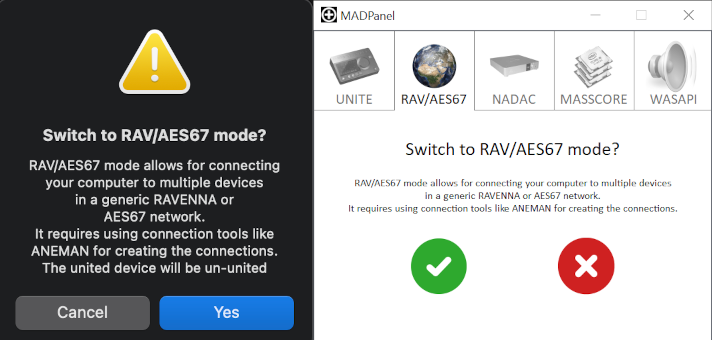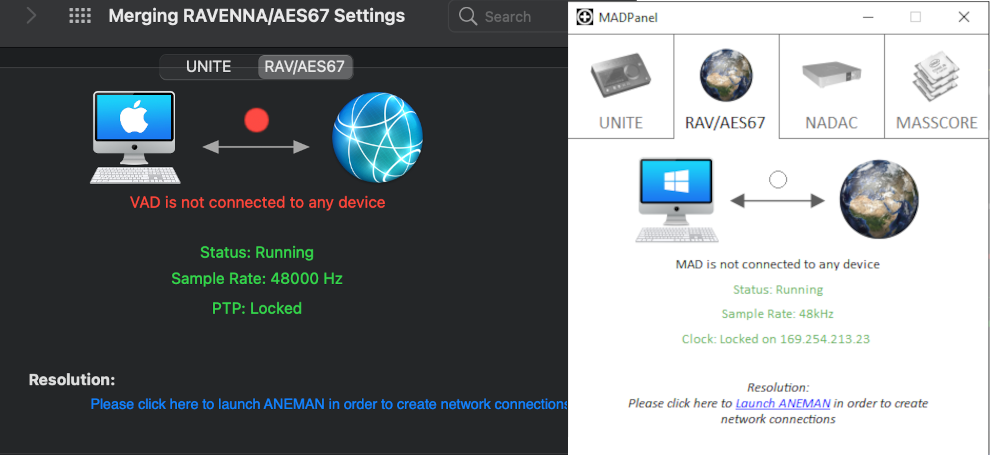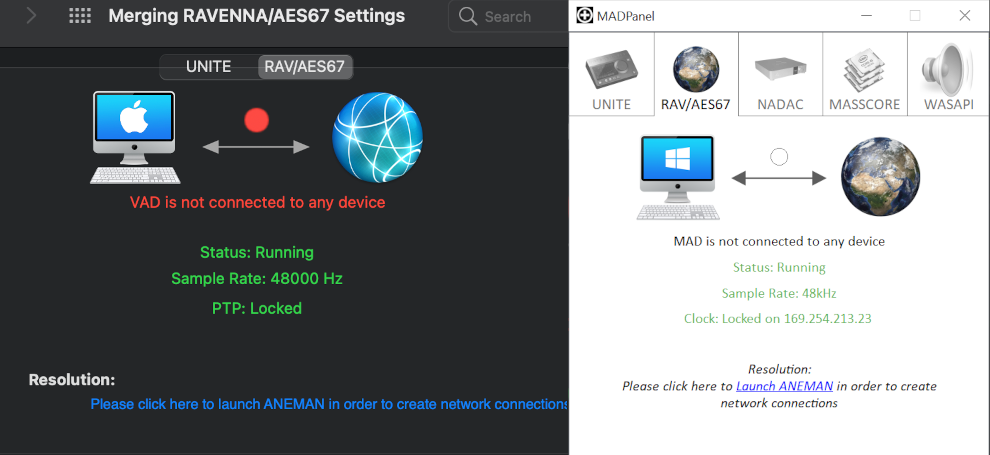...
- Mac Users :
Browse to the MAC System Preferences, in Other open the Merging RAVENNA icon to open the driver panel.
PC Users :
Start the Merging Audio Device panel. - Select the RAV/AES67 mode tab
- Confirm you want to switch to the RAV/AES67 mode.
Warning : when switching mode, the audio streams will stop and the inputs - outputs will be disconnected. - Please configure the number of inputs and outputs required.
Mac Users :
Inputs and outputs values at the bottom of the Merging RAVENNA/AES67 Settings.
PC Users :
Inputs and outputs values in the Merging Audio Device panel > Advanced Settings. - Click on the Launch Aneman button to open it and create the connections.
Follow the ANEMAN Quick Connection Guide for more details. ANEMAN - Quick Connection Guide