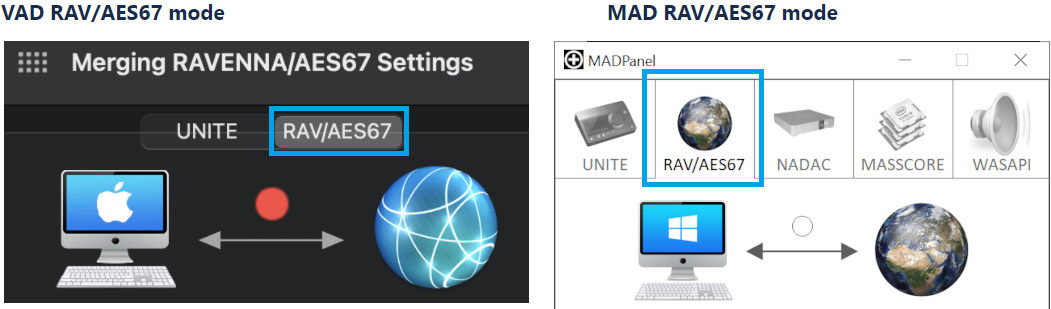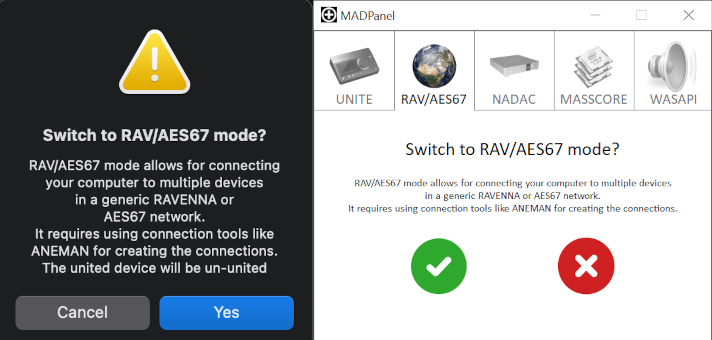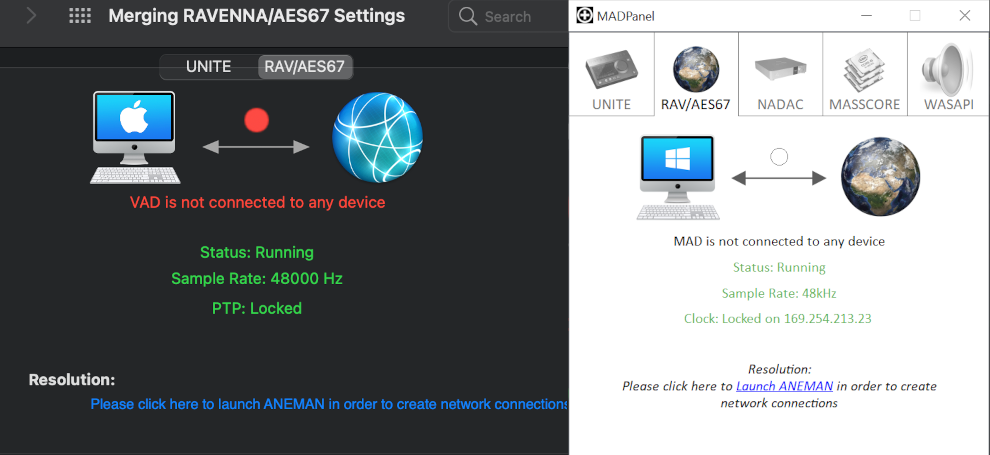RAV/AES67 Mode - MAD (PC) and VAD (Mac) Guide.
The RAVENNA / AES67 mode provides full control over your AoIP RAVENNA/AES67 streams connections, using ANEMAN Audio NEtwork MANager.
Compared to Unite, the RAV/AES67 mode allows more complex setup, but implies creating the audio streams manually in the devices Advanced pages, or use ANEMAN.
The RAV/AES67 mode can also use Unicast (from one source to one destination i.e. One-to-One) or Multicast (from one source to multiple destinations stating an interest in receiving the traffic i.e. One-to-Many) connections.
Note : Aneman must be downloaded and installed separately from the VAD (Mac) / MAD (PC) driver.
Limitation : the naming of the devices modules is only available in Unite mode.
Prerequisites
- Merging RAVENNA/AES67 device
Horus and Hapi running Firmware 3.10.0 or above.
Anubis running Firmware 1.2.2. or above - Gigabit Ethernet network
(A Gigabit Ethernet adapter is required in order to connect to a USB A, B or C or Thunderbolt port). - Aneman installed
- Merging Audio Device (PC) - Virtual Audio Device driver installed (Mac).
Switch to the RAV/AES67 Mode
- Mac Users :
Browse to the MAC System Preferences, in Other open the Merging RAVENNA icon to open the driver panel.
PC Users :
Start the Merging Audio Device panel. - Select the RAV/AES67 mode tab
- Confirm you want to switch to the RAV/AES67 mode.
Warning : when switching mode, the audio streams will stop and the inputs - outputs will be disconnected. - Please configure the number of inputs and outputs required.
Mac Users :
Inputs and outputs values at the bottom of the Merging RAVENNA/AES67 Settings.
PC Users :
Inputs and outputs values in the Merging Audio Device panel > Advanced Settings. - Click on the Launch Aneman button to open it and create the connections.
Follow the ANEMAN Quick Connection Guide for more details. ANEMAN - Quick Connection Guide