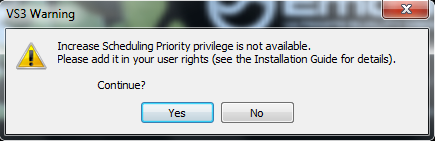| Info |
|---|
Since Pyramix 11 - Ovation 7 - VCube 7, Increase scheduling priority is no longer required |
Problem
If you don’t use the Administrator account, you might get a VS3 Warning message – Increase Scheduling Priority not available when starting one of Merging Technologies application.
Solution
You can simply right click on the program icon and select "Run as Administrator" (you will have to "Run as Administrator" each time you start the program)
Or select Properties and tick the Run this program as an administrator in the Compatibility tab (will be applied automatically each time you run the program on the user account you are currently logged in)
If you still get this error message, then please follow the procedure below
...