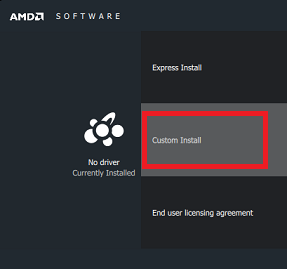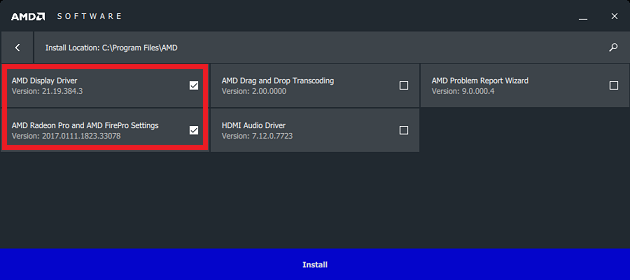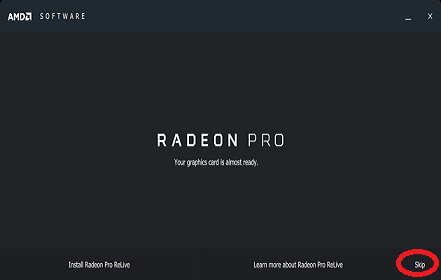ATI FirePro serie
Download and install only WHQL version (Windows certified)
Choose Custom install, and only install the Display driver and AMD Settings.
Skip Radeon Pro ReLive installation.
Do not install or use any additional manufacturer utility.
Access the ATI FirePro Settings (Click on the Applications tab, then Global Settings) and apply the following settings.
The ATI UI may differ depending the version install.
NVidia GT730 and GTX750 serie
Download and install only WHQL version (Windows certified)
Choose Custom installation, and only install the Graphic driver.
Do not install or use any additional manufacturer utility.
Go in NVidia control panel and apply those settings :
Vertical Sync recommendation
Vertical Sync improves video display quality, especially on motion (see this article for details https://en.wikipedia.org/wiki/Screen_tearing)
But it requires more resources, so if your system is already at the limit, you may consider disabling Vertical Sync