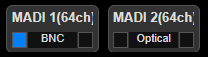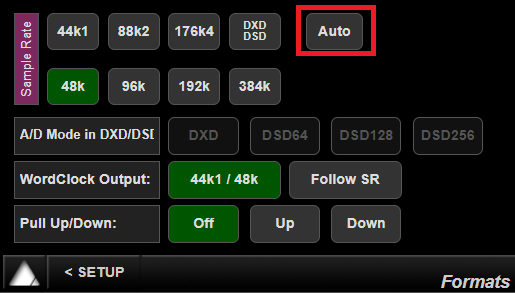Auto sampling rate detection with MADI is implemeted since Firmware 3.9.1.37319.
If you are running a previous firmware version, please update to 3.9.1.37319 or above.
Problem :
Your Horus/ Hapi does not sync to the incoming MADI signal :
Solution:
Go in I/O & Sync page and make sure that MADI signal is detected, the presence LED must be blue.
If the MADI signal is not detected, verify that you have selected the required MADI input, Coax (BNC) or Optical, in Setup > Modules page, as well as the Framing (48 or 96k frame)
If the signal is detected but the Horus / Hapi still can't sync, select the sampling rate manually in Setup > Format, and make sure you disable the "Auto" option.