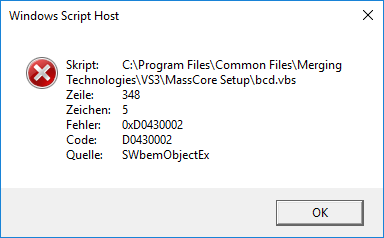Problem
When installing MassCore Runtime in MT Security panel, you get a "Windows Script Host" error message, related to MassCore Setup/bcd.vbs
After the installation and a computer reboot, Pyramix/Ovation does not start in MassCore mode, and your Merging Ravenna device is not detected.
Solution
The MassCore boot line can't be created properly.
Uninstall MassCore through MT Security panel and restart the computer.
Go in your computer BIOS and make sure that in the Boot page, the SecureBoot option is disabled.
Start on the standard Windows boot line, not the MassCore line.
Reinstall MassCore Runtime through MT Security panel and restart the computer.