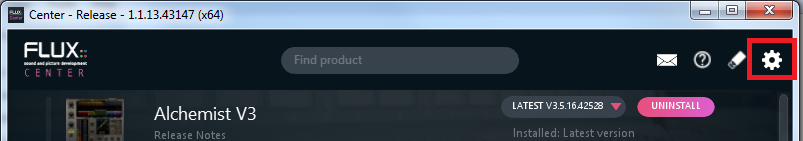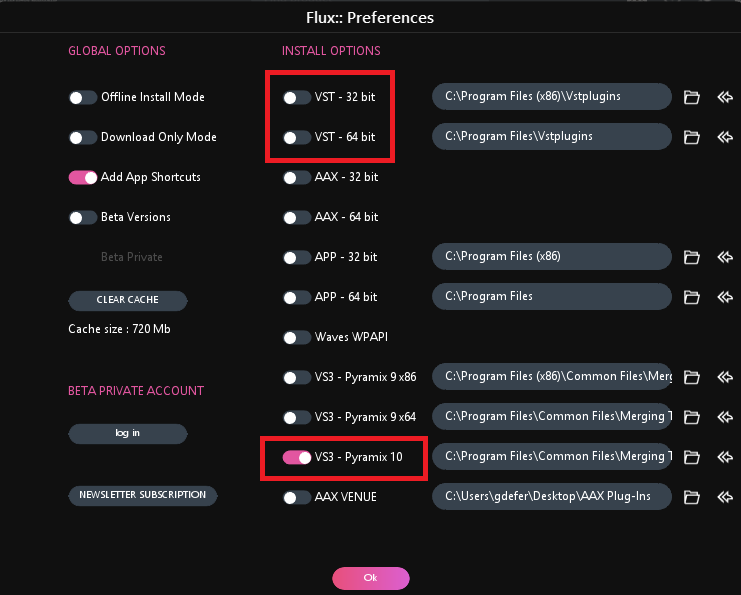- Flux VS3 users must install the latest version of the Flux plugins in order to be compatible with Pyramix.
This has to be performed through the Flux Center application. - Make sure you download the Flux Center and go to the settings to check the VS3 plugins, then select the VS3 you want to install.
- Flux Center Troubleshooting :
Flux Knowledge Base
Procedure to download and install on an offline computer using Flux:: Center
Flux Center VS3 configuration :
- Once Flux center has been installed on your computer :
Go into the settings "Flux:: Preferences" busyuncheck the VST.
Install only the VS3 !
Note: Pyramix 25th users must select VS3 Pyramix 10/11 version
Warning: Pyramix 10 - Ovation 7 required Flux an older version of the Flux plugins. Refer to the Flux Support note here.
https://desk.flux.audio/hc/en-us/articles/360017325259-How-to-install-plugins-for-Pyramix-10