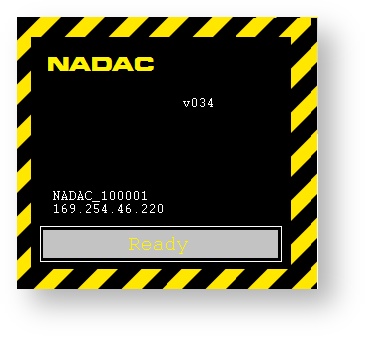Problem
You start your NADAC and its display shows yellow stripes
Solution
NADAC is started in a specific mode, called Maintenance mode.
Maintenance mode can be accessed by pressing the volume button when starting NADAC.
Click on Cancel & Reboot and make sure that Volume button is not pushed.