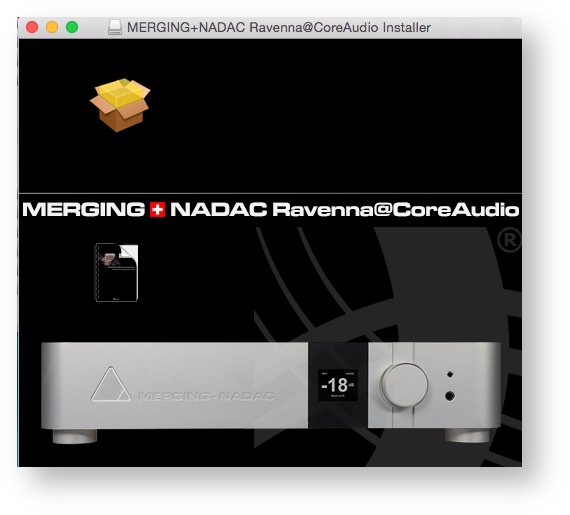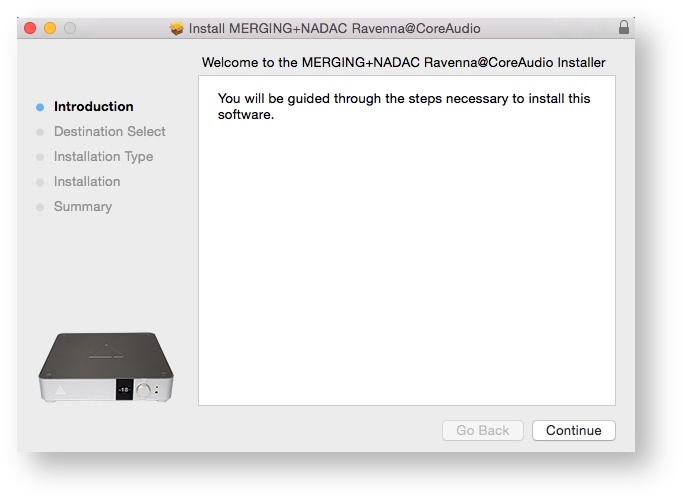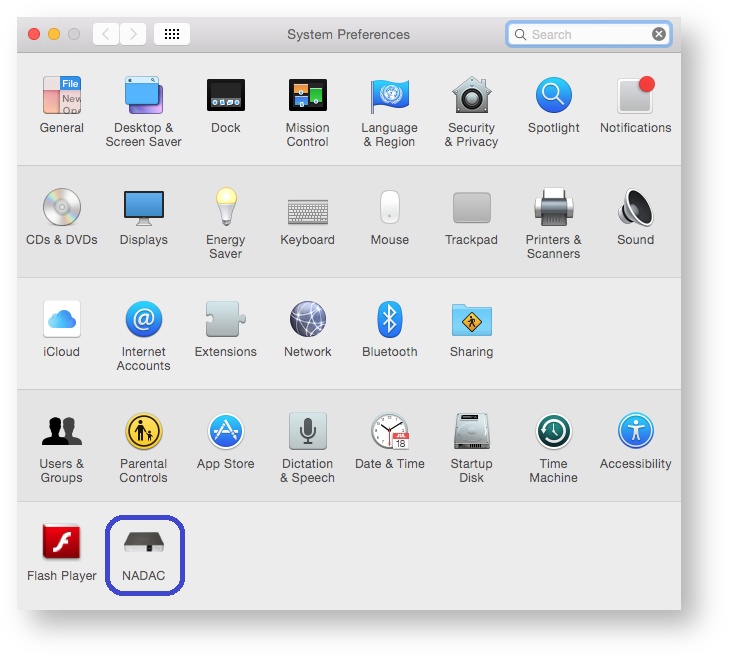Certified MAC Operating Systems (OS)
The Core Audio driver is qualified under Mac OS X Mavericks 10.9.5 up to Sierra 10.13.x.
High Sierra Users : During the installation, a "System extension blocked" message shows up, click on OK to unlock the Merging kernel extension. See this page for further details
Clicking on the Apple icon |
|