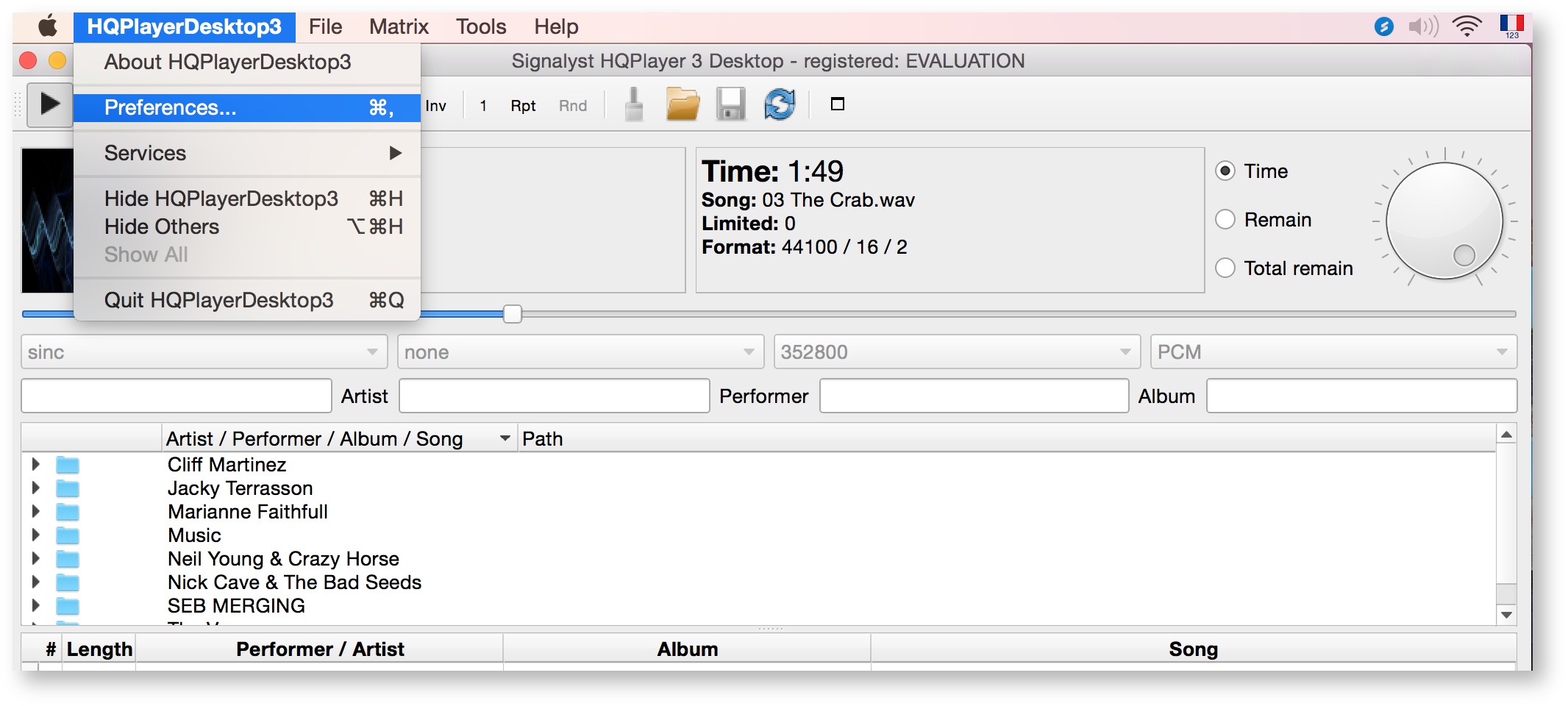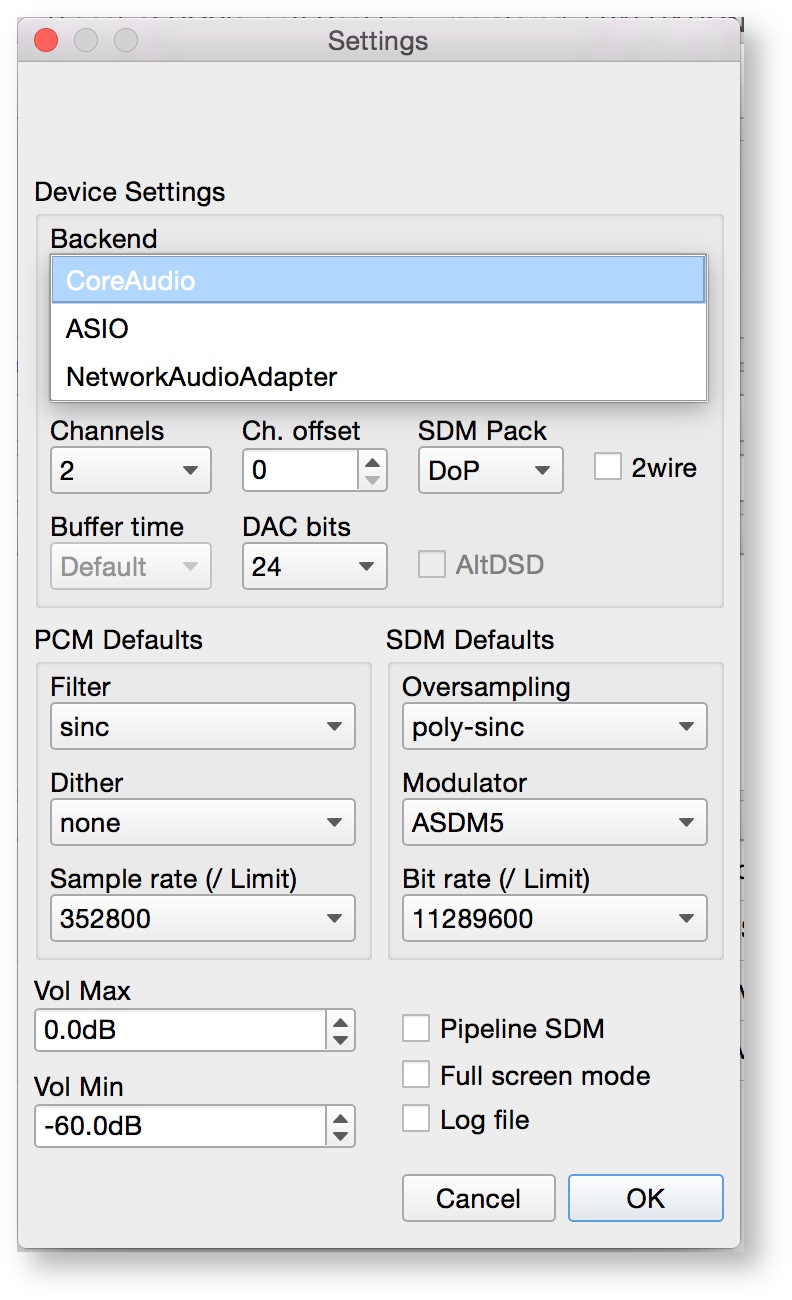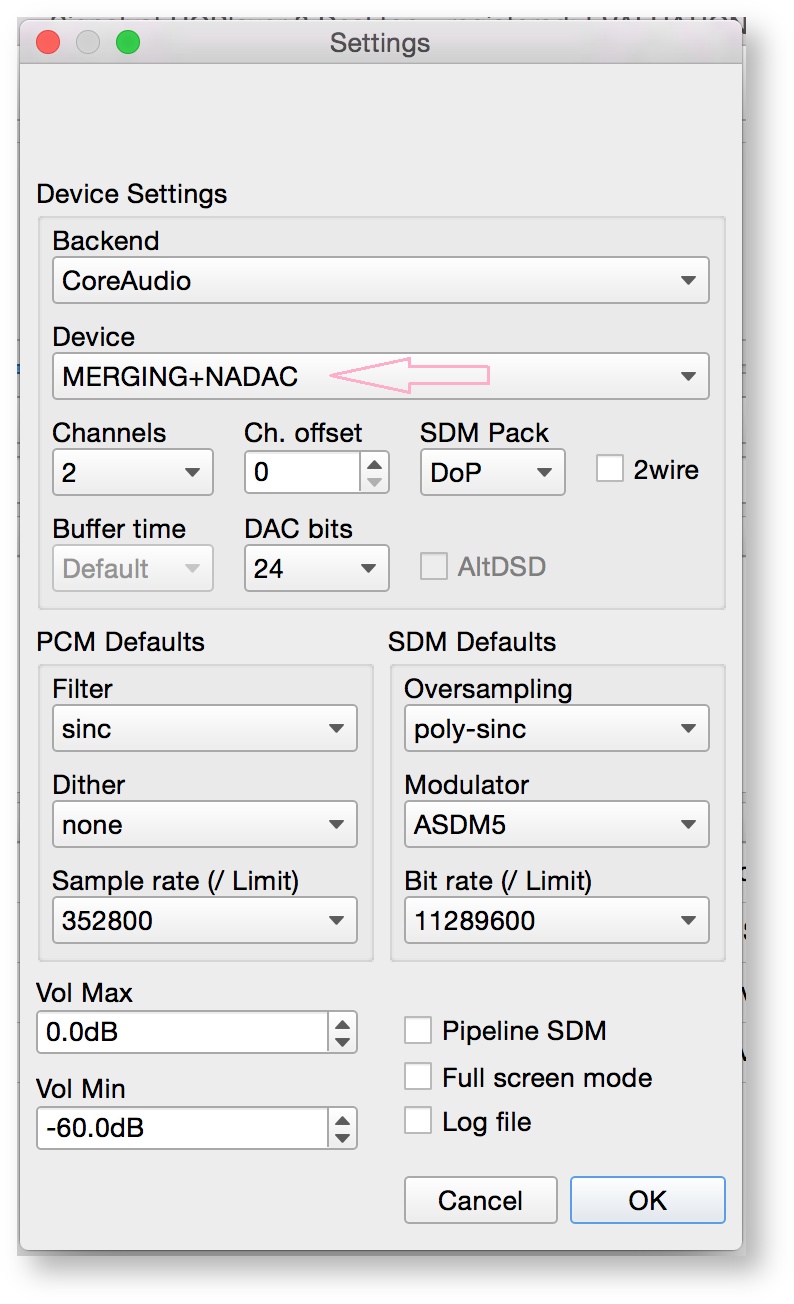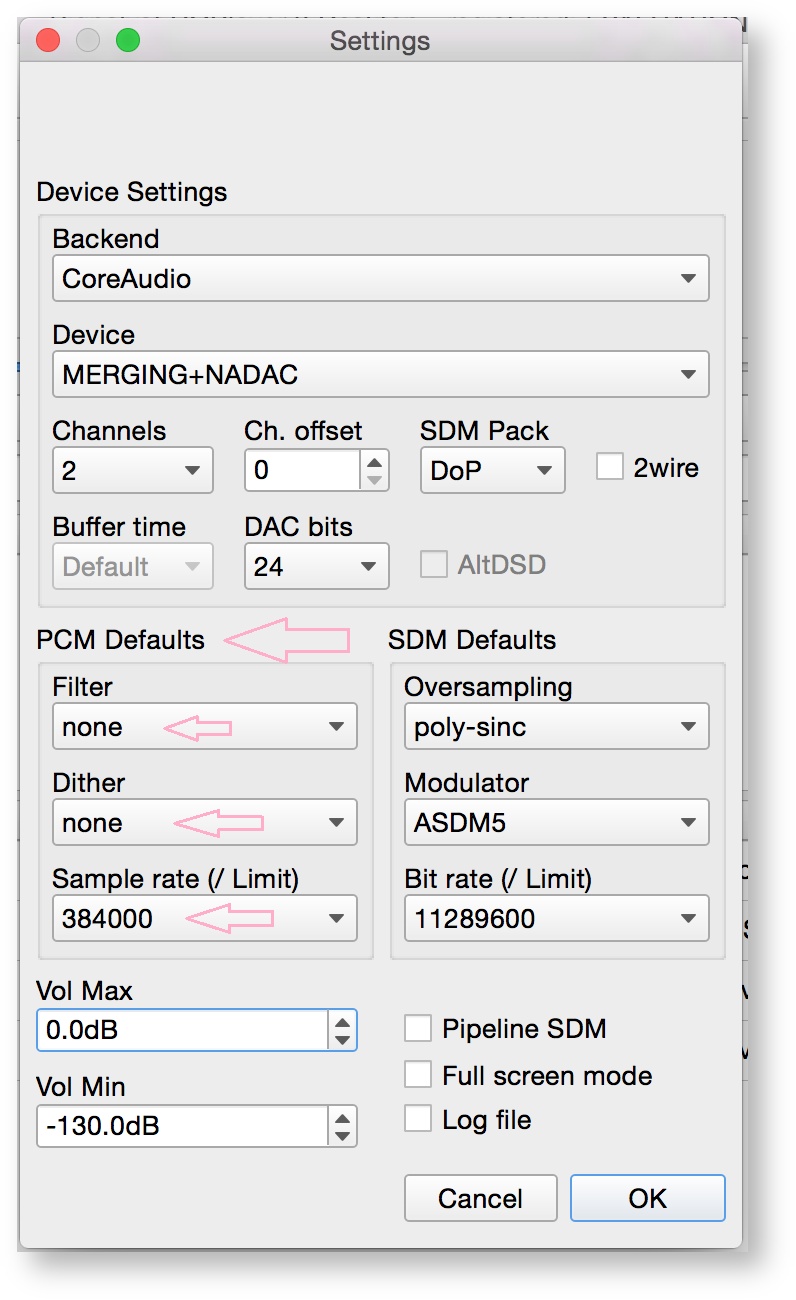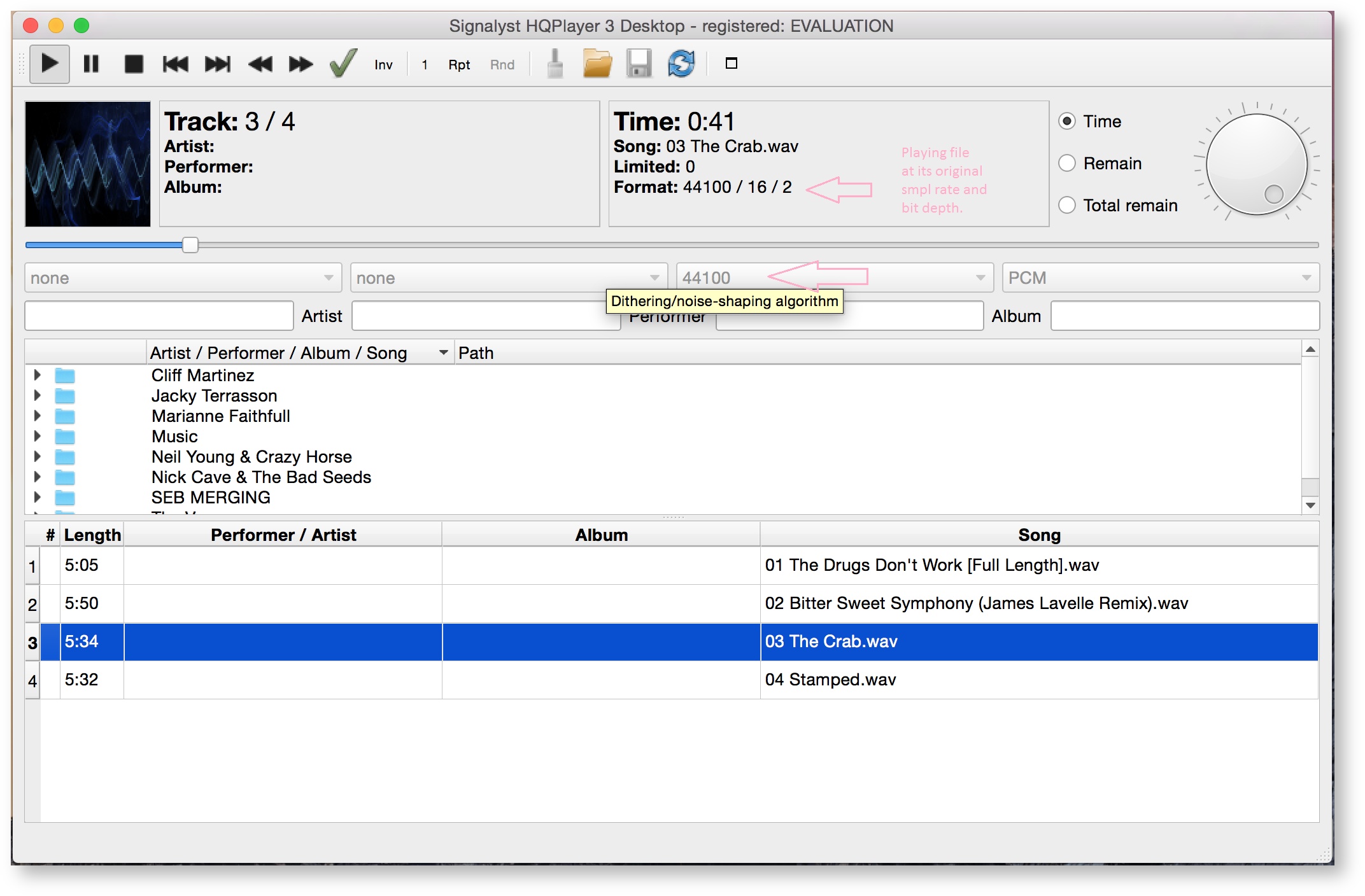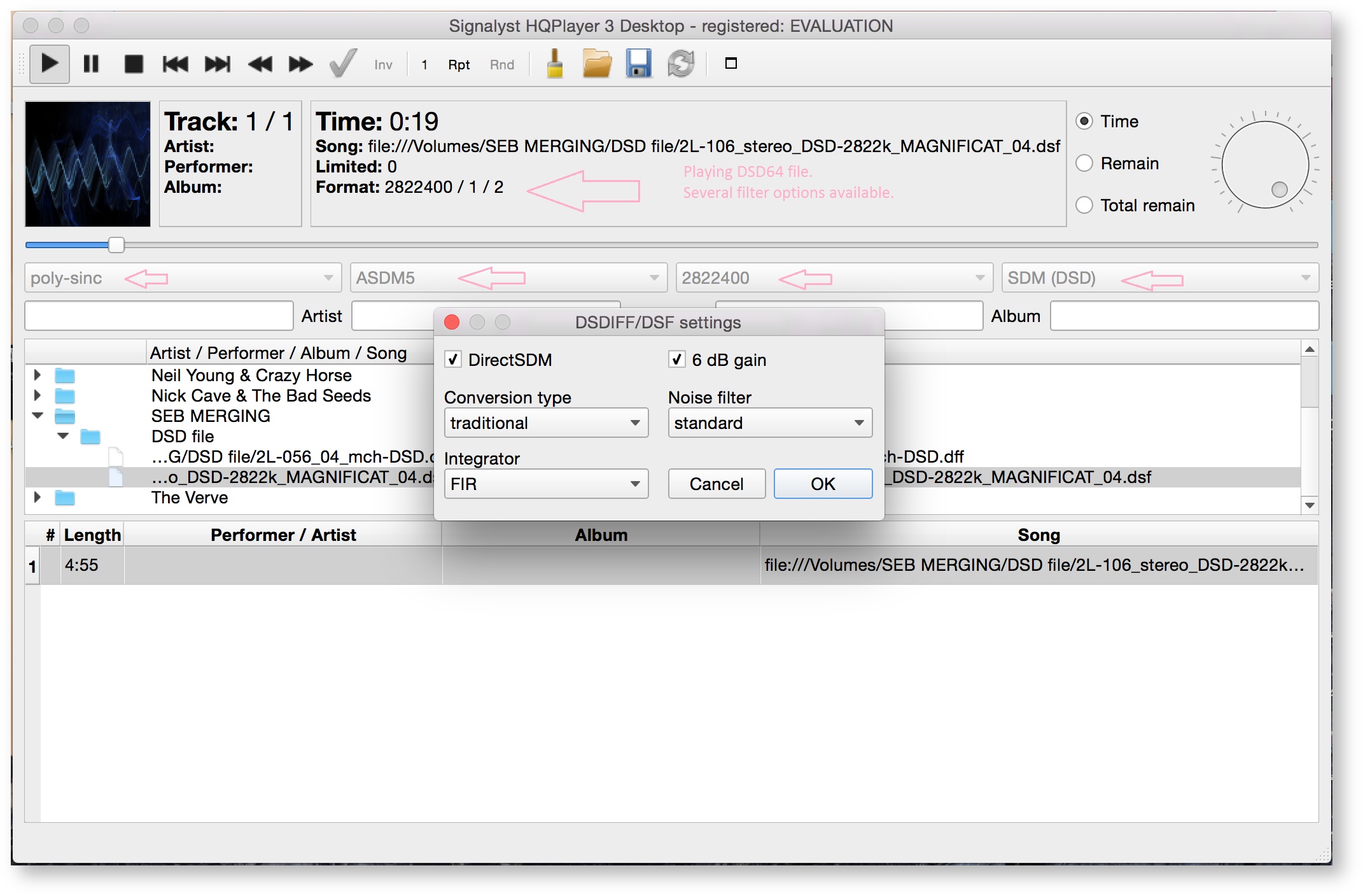...
- Start HQ player:
- Click in the top left corner Menu and select HQPlayerDesktop3 - Preferences menu:
- First set Backend to CoreAudio
Then select Merging+NADAC as Device :
It is recommended to keep the Buffer size to Default. - Configure PCM Defaults for PCM playback without any down or up-sampling:
Filter : None - Dither : None - Sample Rate /Limit : 384000 - You can now play PCM files:
- Configure SDM Defaults for DSD playback without any down or up-sampling:
Oversampling : poly-sync - Modulator : ASDM5 - Bit Rate /Limit : 11289600 Select SDM(DSD), and you can now play a DSD file.
Note: DSD through DOP on Mac computer is limited to DSD128, however MERGING+NADAC is DSD256 capable.Disable App Nap
App Nap can negatively affect HQPlayer- Go to your Applications folder.
- Select the HQPlayer application
- Right-click or control+click the HQPlayer application
- Choose Get Info
- In the HQPlayer Info window, under General, you will see an option to prevent App Nap, enable this checkbox.
Related articles
| Filter by label (Content by label) | ||||||||||||||||||
|---|---|---|---|---|---|---|---|---|---|---|---|---|---|---|---|---|---|---|
|
...