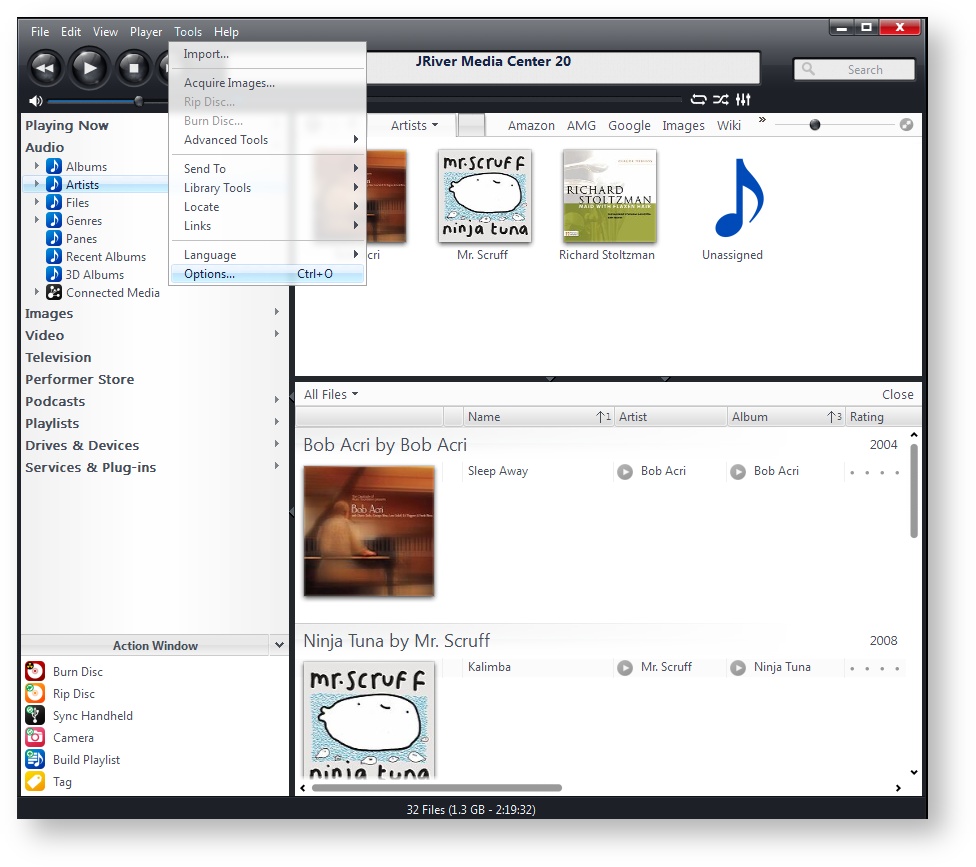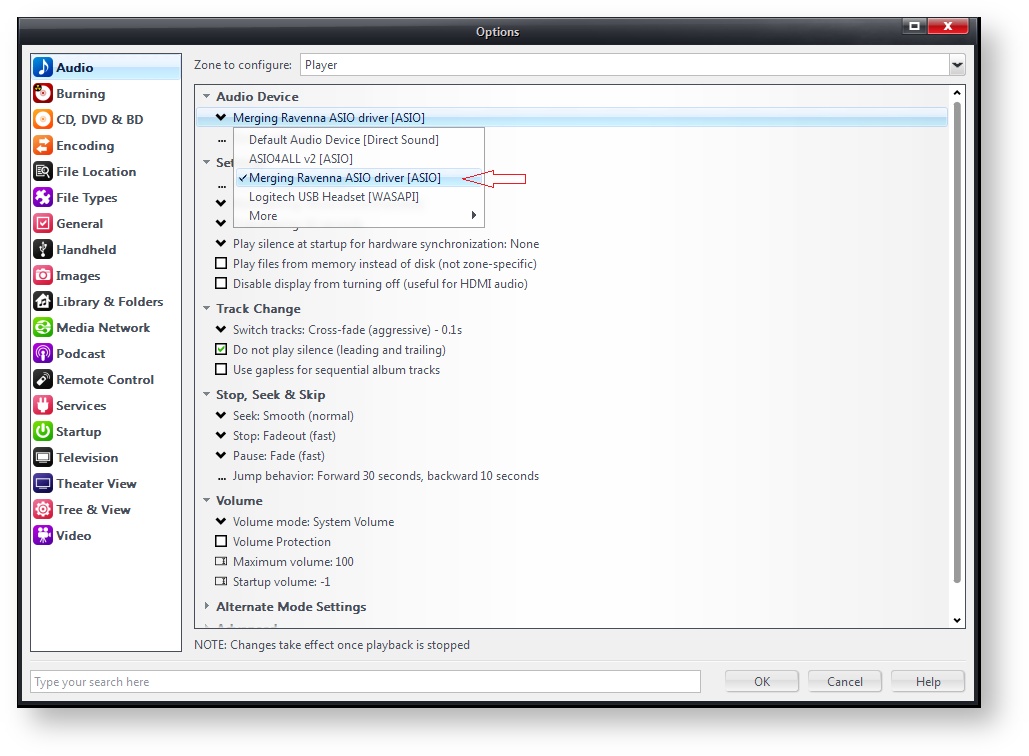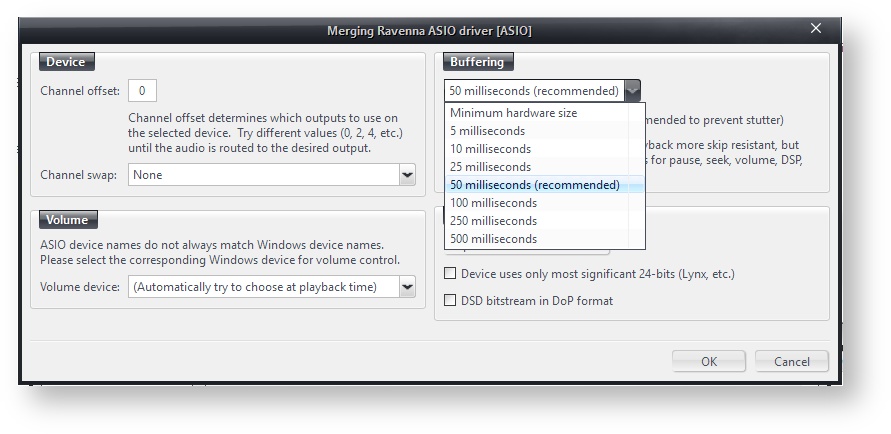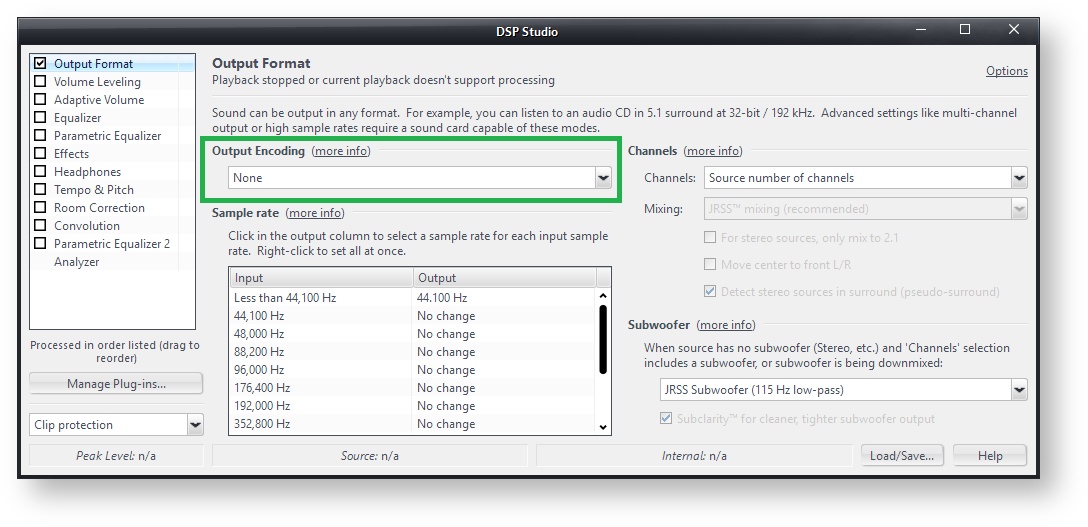How-to configure MERGING+NADAC with Jriver on Windows OS.
| Info |
|---|
Merging Audio Device driver users : |
| Info |
|---|
PrerequisiteThe MERGING+NADAC ASIO driver (Win7 / Win10) or the Merging Audio Device driver (Win10) is installed and configured |
Step-by-step guide
...
- Start JRiver Media Center.
- Click on the Tools drop down menu, and select Options.
- Under Under Audio Device, if your run the MERGING+NADAC ASIO driver, select MERGING RAVENNA ASIO diverdriver
If you run the Merging Audio Device driver, select Merging Audio Device.
- Under Settings, in order to play DSD without conversion and get the best quality, select Bitstreaming:YES (DSD)
- Click on Device settings and set the Buffering. Use the 50 milliseconds recommended setting.
If you experience clicks and drops, you may increase the buffer.
Click OK to close the window.
- Click on DSP & output format under Settings.
Set Output Encoding to None.
In the Sampling rate table, set all Input sampling rates to No change, except for Less than 44,100 Hz, that should be set to 44,100 Hz.
Close this setting window.
Note: DSD256 is the highest file type MERGING+NADAC is able to play.
...
http://wiki.jriver.com/index.php/Main_Page
| Filter by label (Content by label) | ||||||||||||||||||
|---|---|---|---|---|---|---|---|---|---|---|---|---|---|---|---|---|---|---|
|
| Page Properties | |||
|---|---|---|---|
| |||
|