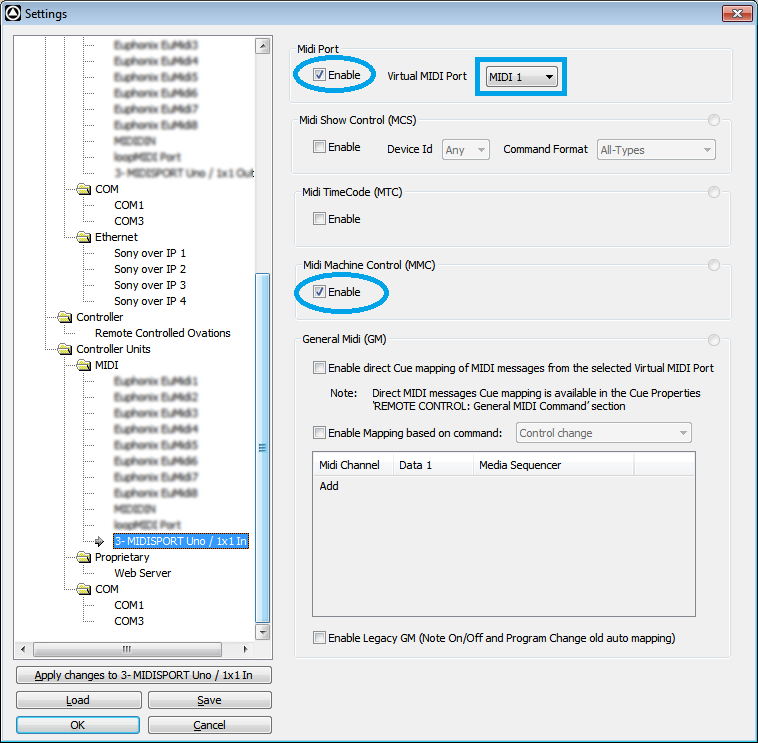| Panel |
|---|
To be properly detected, your MIDI device needs to be plugged in before starting Ovation. To use the Horus or Hapi MIDI DIN, see this page. |
| Table of Contents |
|---|
Ovation controlling a MMC device
...
Go in Ovation Settings > Controller Units > MIDI
Select your MIDI interface, enable it and assign a Virtual Midi Port to it.
Enable the Midi Machine Control (MMC) option.