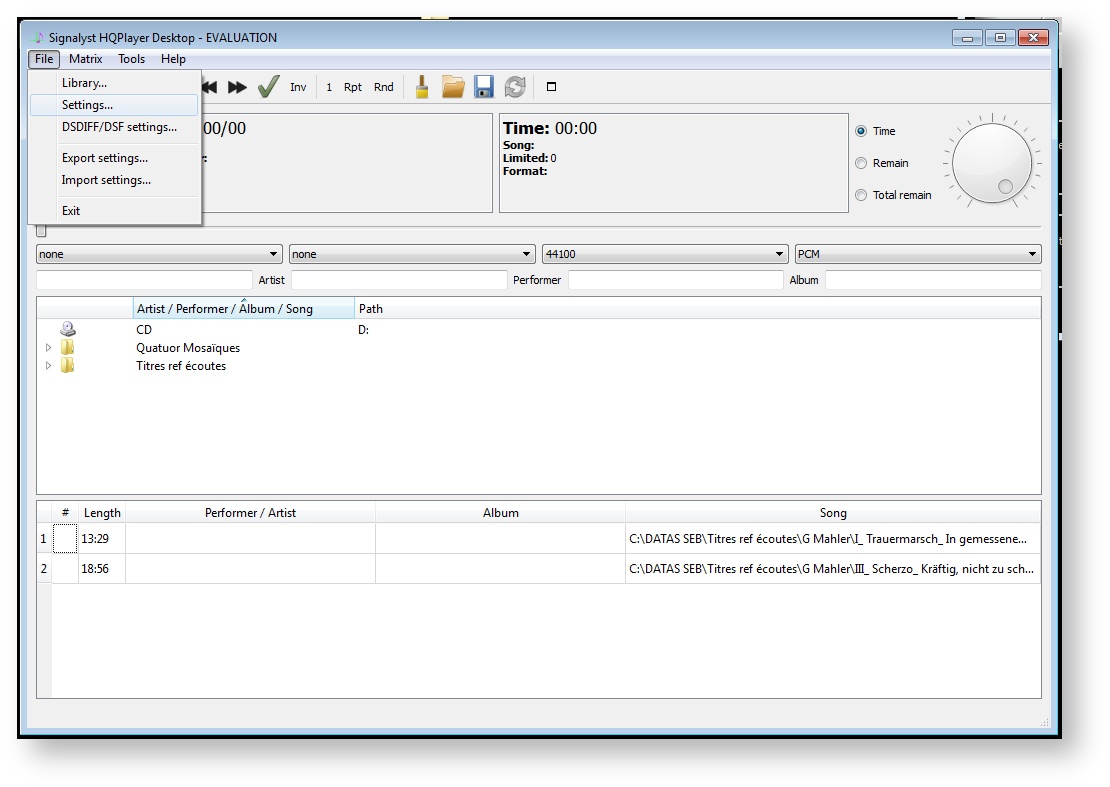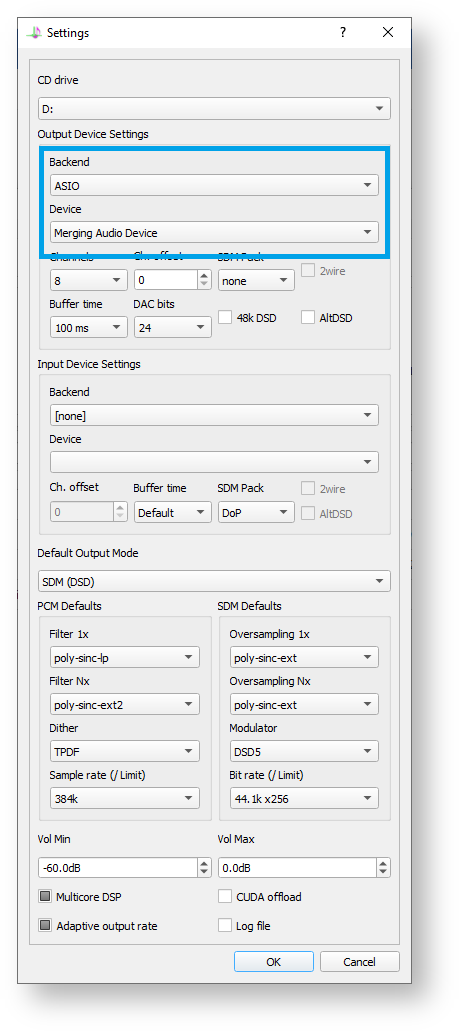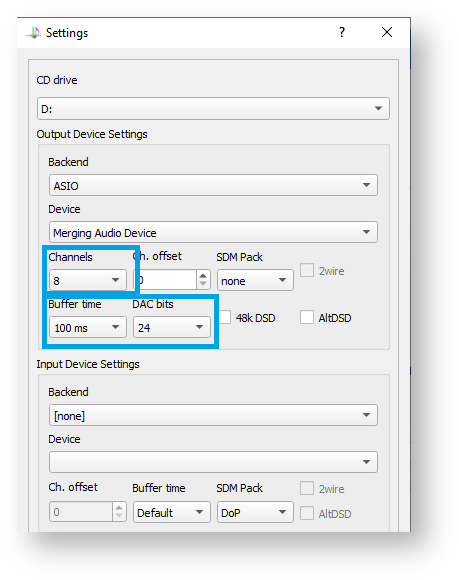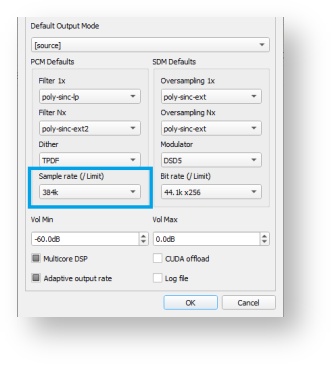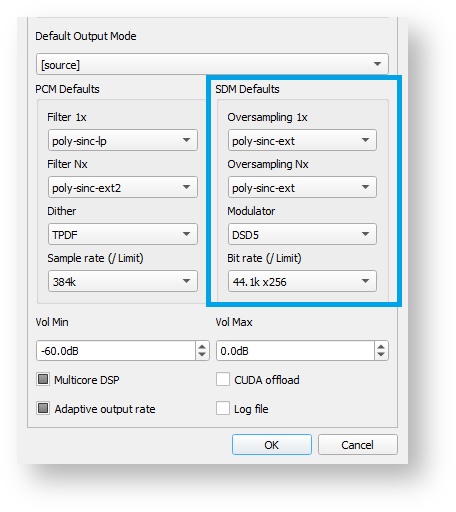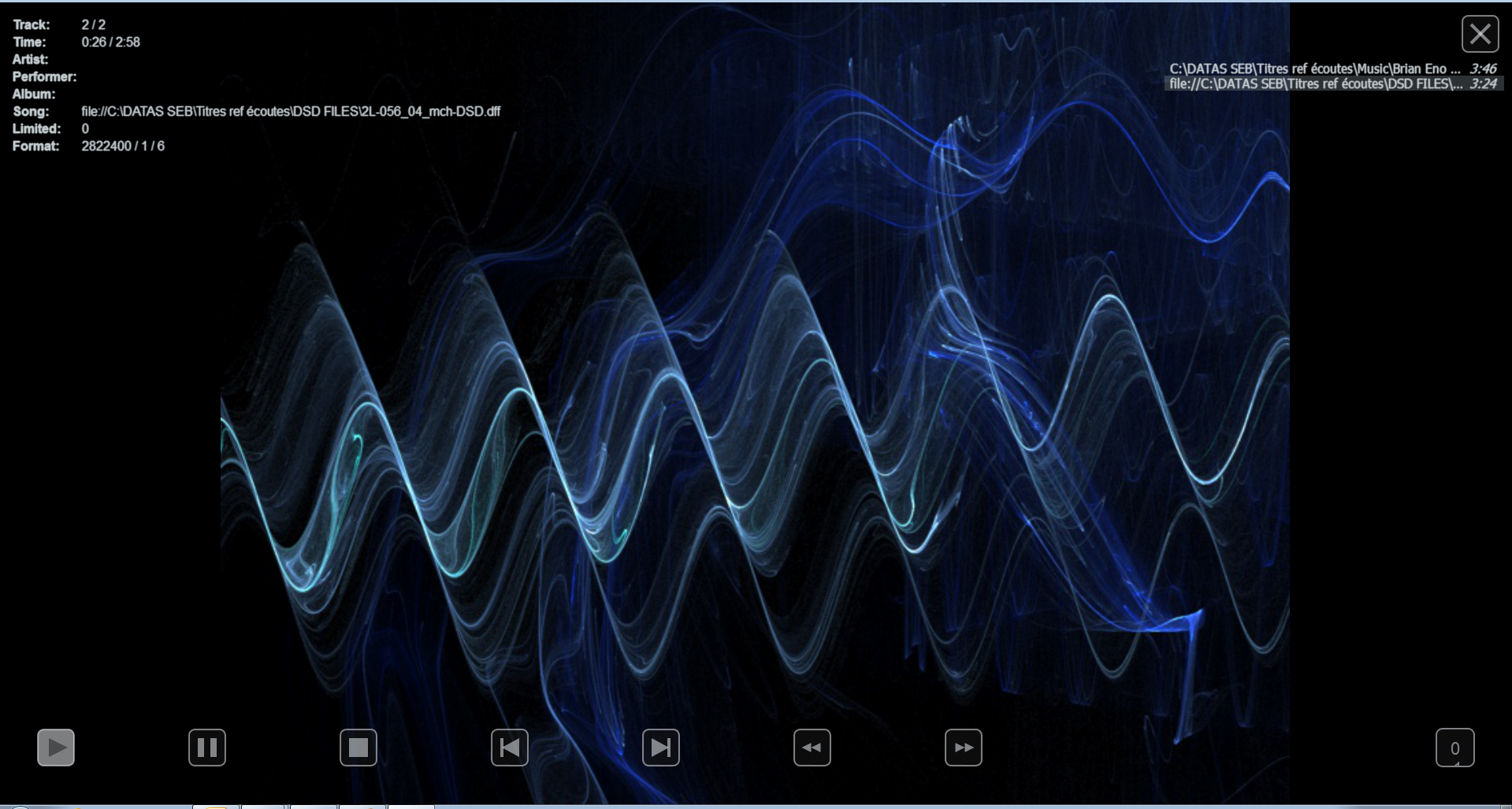How-to configure MERGING+NADAC with HQPlayer on Windows OS ?
...
- Start HQ player:
- Click in the top left corner Menu and select File/settings menu.
- First set Backend to ASIO.
Then select Merging Audio Device (or Merging Ravenna ASIO Driver) as Device : - Set the Buffer time to 100ms
Set the DAC bits to 24 bits
Configure the number of Channels according to your device and your needs. - PCM Playback :
You may set a Sample rate limit, by selecting the player max sampling rate in PCM Defaults > Sample rate limit.
If you don't want HQPlayer to up-downsample, please set both Filter 1x and Filter Nx to none under PCM Defaults.
Please consult http://www.signalyst.com/consumer.html for further details. - To playback DSD and DXD files, please configure the SDM Defaults :
Oversampling : Poly-SyncSinc-Ext
Modulator : DSD5
Bit Rate : 44.1 x 256
Use "poly-sinc-gauss-hires-lp" for multiples of 48kHz sampling rate sources - Enjoy !
Related articles
| Filter by label (Content by label) | ||||||||||||||||||
|---|---|---|---|---|---|---|---|---|---|---|---|---|---|---|---|---|---|---|
|
...