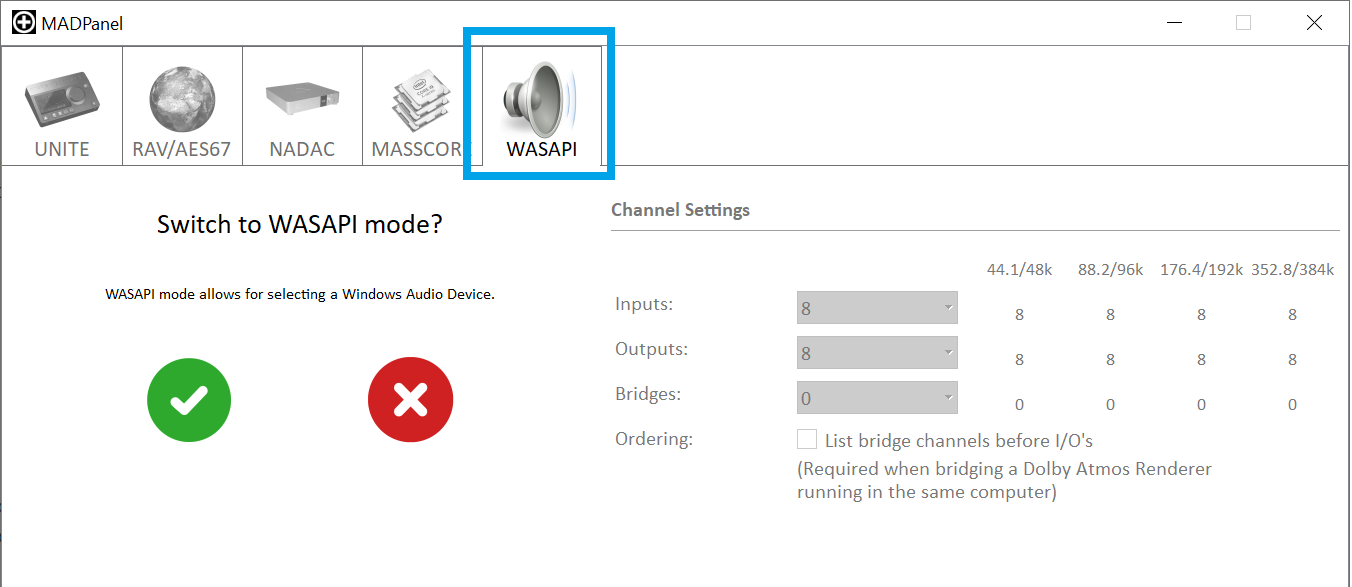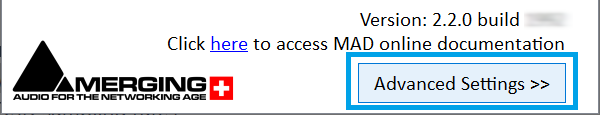MAD WASAPI mode let you use any WDM Devices inputs and outputs. E.G. you can run your ASIO DAW on the Merging Audio Device driver and listen on your laptop headphone.
The capabilities (number of channels, sampling rate,...) will depend on the WDM device capabilities.
Prerequisites
- Gigabit Ethernet network
(A Gigabit Ethernet adapter is required in order to connect to a USB A, B or C or Thunderbolt port). - Merging Audio Device (PC) installed
- Windows computer with up to date WDM Audio Device driver.
Procedure
- Start the Merging Audio Device panel.
- Select the WASAPI mode tab and confirm you want to switch the mode.
- Click on the Advanced Settings button at the bottom of the UI.
Notes :
Sampling rates below 44100 Hz are not supported nor listed.
DSD Sampling rates are not supported